How do you make gif animations through video or pictures?
Well I got that 30 day trial of photoshop.
So when saving them for the web you can tweak what file they are and their quality (for GIFs you just change how many colors you need, Lugaru doesn't need the full 256), but Photoshop automatically optimizes them pretty well though.
Each of my images were like less than 100 kb, but they could be much smaller if I shrunk them more and stuff.
So when saving them for the web you can tweak what file they are and their quality (for GIFs you just change how many colors you need, Lugaru doesn't need the full 256), but Photoshop automatically optimizes them pretty well though.
Each of my images were like less than 100 kb, but they could be much smaller if I shrunk them more and stuff.
I always leave it at 256 unless I desperately need the room. It barely shrinks the file until you get down to 16 colors or so.
Resizing and reducing frame number does the most, but it's harder to give the full fruity import of a GIF with fewer, smaller frames.
Resizing and reducing frame number does the most, but it's harder to give the full fruity import of a GIF with fewer, smaller frames.
Last edited by Usagi on Fri Mar 16, 2007 8:57 am, edited 1 time in total.
I play lots of Lugaru and pay attention to the images and surroundings and movements and models and...well, pretty much everything. If I see something interesting I take some screens.
If I like some of the screens, I make a GIF.
I also just scroll through some of my old screens (sometimes I make a slideshow) and see if there's anything that looks like fun.
Or, I think about everything in Lugaru and I try to make connections in my mind to other things and decide if it might make an interesting GIF, then go play and set it up and take some screens and make a GIF.
Or I make a GIF in response to something someone posts.
Or I make a GIF because I feel like it.
Or I make a GIF when...oh, never mind.
If I like some of the screens, I make a GIF.
I also just scroll through some of my old screens (sometimes I make a slideshow) and see if there's anything that looks like fun.
Or, I think about everything in Lugaru and I try to make connections in my mind to other things and decide if it might make an interesting GIF, then go play and set it up and take some screens and make a GIF.
Or I make a GIF in response to something someone posts.
Or I make a GIF because I feel like it.
Or I make a GIF when...oh, never mind.
Right click on an image and choose save.

Open in PS (I use PS Elements; it's got everything I need) and make any modifications you want.

Save For Web and choose your size and speed.

Save it, host it and post it.

PS: All info is for Macs, because Windoze, um, I mean Windows suc...uh, Windows is something I hat...er, something I haven't used much 'cuz it's the suxx...that is, 'cuz I've always had a Mac, since I really, really hat...well, um, really haven't used Windows much, thank the good Lor...rather, er, thanks to the vagaries of fate. Yeah, that's it.
I'm sure PS works much the same on PeeCe...other machines, although the interface is probably ridicul...ahh, different.

Open in PS (I use PS Elements; it's got everything I need) and make any modifications you want.

Save For Web and choose your size and speed.

Save it, host it and post it.
PS: All info is for Macs, because Windoze, um, I mean Windows suc...uh, Windows is something I hat...er, something I haven't used much 'cuz it's the suxx...that is, 'cuz I've always had a Mac, since I really, really hat...well, um, really haven't used Windows much, thank the good Lor...rather, er, thanks to the vagaries of fate. Yeah, that's it.
I'm sure PS works much the same on PeeCe...other machines, although the interface is probably ridicul...ahh, different.
-
Grayswandir

- Short end of the stick
- Posts: 3655
- Joined: Sat Oct 08, 2005 12:37 am
- Location: Robbing the cradle.
Hmmm...Well, if I'm watching something or whatever, if I think it's funny, I'll sometimes make an animation out of it. It really depends on my mood and how patient I am.Szs315 wrote:That's good to know. Looking forward to it. Anyways, trying to find inspiration for a gif. Where do you guys get inspiration to make gif?
For example:
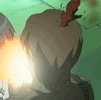
I'm working on another one that I'll post up (or use...) eventually.





