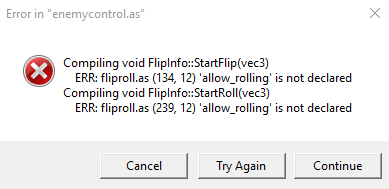I cant even get it to register me changing the code to allow rolling... Though it's likely I'm editing it incorrectly...ZeScratch wrote: EDIT: Having added "bool allow_rolling;" myself, it progressed as normal and then spat out the PreDraw() error again.
I've also noticed that every update has told me a different location that's missing the "allow rolling" function.
First time I tried it was missing from aschar.as, then I uploaded a gif and it was missing from enemycontrol.as and now I'm getting the error from playercontrol.as...