It should be working, I'll look into it and see if I can find anything.kablamo wrote:I have the overgrowth icon with a wrench.
I should mention that i am two alphas behind schedule (a162) maybe this has something to do with it
[Auto Updater] SUMLauncher - 3.0.8
Re: SUM Overgrowth Utilities
Re: SUM Overgrowth Utilities
Thank you very much, hope you find something, this utility is just too brilliant to miss out on.Samusaaron3 wrote:It should be working, I'll look into it and see if I can find anything.kablamo wrote:I have the overgrowth icon with a wrench.
I should mention that i am two alphas behind schedule (a162) maybe this has something to do with it
Re: SUM Overgrowth Utilities
I'm having trouble finding the source of the problem, could you please hop on the IRC so that I can test some things with you?kablamo wrote:Thank you very much, hope you find something, this utility is just too brilliant to miss out on.Samusaaron3 wrote:It should be working, I'll look into it and see if I can find anything.kablamo wrote:I have the overgrowth icon with a wrench.
I should mention that i am two alphas behind schedule (a162) maybe this has something to do with it
http://www.wolfire.com/irc (My name on the IRC is Aaron)
-
The_Stitch
- Posts: 12
- Joined: Mon Dec 26, 2011 9:58 pm
Re: SUM Overgrowth Utilities
heres a REALLY good tip. just two easy words molded to one; spellcheck.Korban3 wrote:OMG Wut is this I dun even. You guys sure get a lot of awesome done when I don't a computer to download it with, huh?
anyway about the mod, i dont know why but it dosn't work with my game. i dont know why, is this just an extension of another mod? the game runs as normal, but nothing related to this comes up. im really curious why its not working with me. it looks awesome, but i cant get to it. a little frustrating.
Re: SUM Overgrowth Utilities
Right now, all that this does is update overgrowth, and allows you to edit the config file easier... So, you need to run this application instead of running overgrowth, and then launch overgrowth inside this application. As we develop these utilities more, then the mods will be added, but we are still in the early stages of getting it to work.The_Stitch wrote:heres a REALLY good tip. just two easy words molded to one; spellcheck.Korban3 wrote:OMG Wut is this I dun even. You guys sure get a lot of awesome done when I don't a computer to download it with, huh?
anyway about the mod, i dont know why but it dosn't work with my game. i dont know why, is this just an extension of another mod? the game runs as normal, but nothing related to this comes up. im really curious why its not working with me. it looks awesome, but i cant get to it. a little frustrating.
Re: SUM Overgrowth Utilities
The_Stitch wrote:heres a REALLY good tip. just two easy words molded to one; spellcheck.Korban3 wrote:OMG Wut is this I dun even. You guys sure get a lot of awesome done when I don't a computer to download it with, huh?
anyway about the mod, i dont know why but it dosn't work with my game. i dont know why, is this just an extension of another mod? the game runs as normal, but nothing related to this comes up. im really curious why its not working with me. it looks awesome, but i cant get to it. a little frustrating.
Here's a REALLY good tip: read the opening post for this topic. =P
Sorry about the snarky-ness, but you should expect that when you act like that towards a long-time poster, and very productive community-member, and on-top of that seem to ignore the content provided for you that explains what the purpose of this launcher is, and how to run it. Try looking in the "Download and Installation" section.
Anyways, welcome to the wolfire forums. Enjoy your stay.
Re: [Auto Updater] SUM Overgrowth Utilities
Oh my it's good 
Re: [Auto Updater] SUM Overgrowth Utilities
Really cool tool, just one thing I'd like to see changed for the updater (not sure if it's been mentioned before, I must admit I didn't read through the entire thread): a button to update to the latest available alpha in one click, instead of having to manually upgrade one alpha at a time. If you're a couple alphas behind it feels redundant to have to go through every alpha.
Also, I've been making my own settings tool as an exercise; I made the keyboard controls as such:
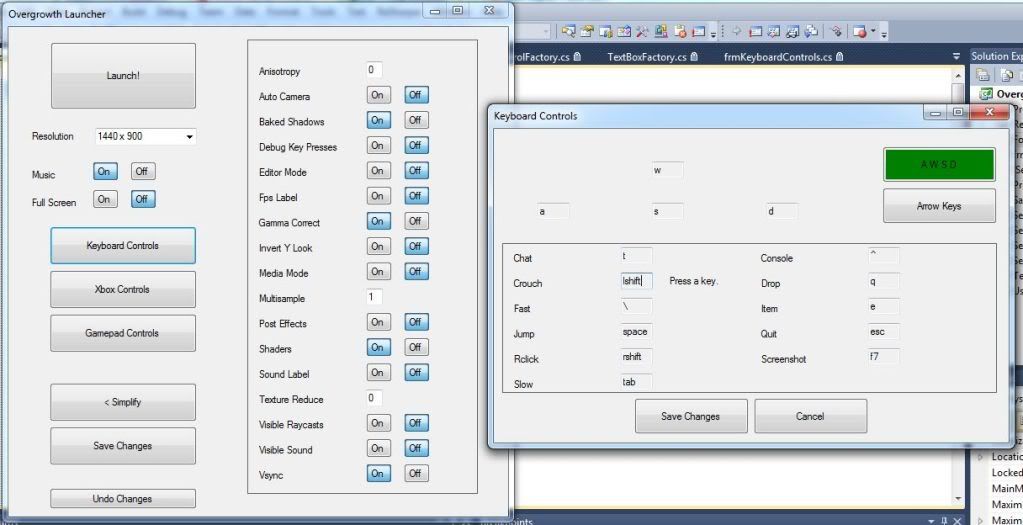
(right click -> open image to see the full size thing)
You just click the box next to the action and tap a button, instead of having to type out the button like in SUM. This means that people don't have to know to type "lshift" or "esc", for instance. Maybe that's something you guys can consider doing as well.
Also, I've been making my own settings tool as an exercise; I made the keyboard controls as such:
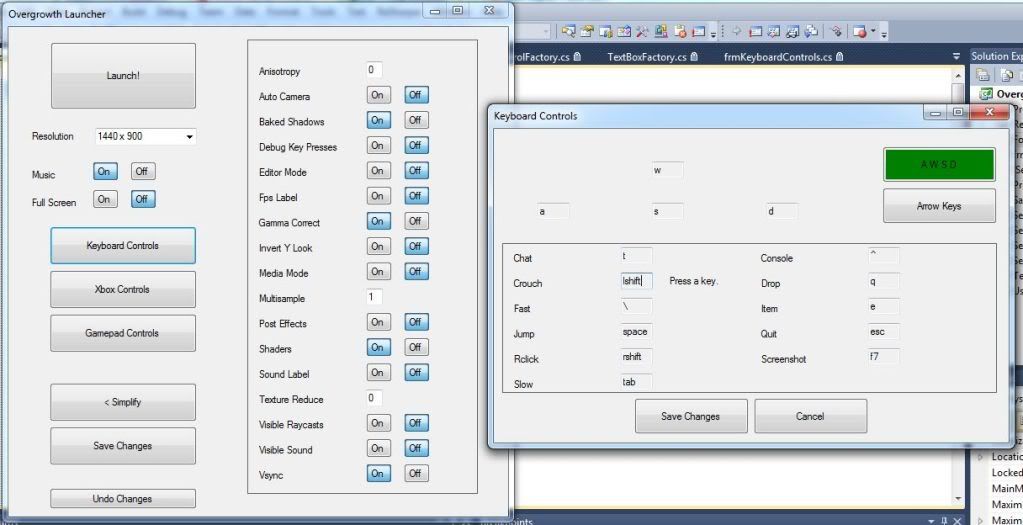
(right click -> open image to see the full size thing)
You just click the box next to the action and tap a button, instead of having to type out the button like in SUM. This means that people don't have to know to type "lshift" or "esc", for instance. Maybe that's something you guys can consider doing as well.
Re: [Auto Updater] SUM Overgrowth Utilities
I don't understand the whole On/Off thing while it would be way more simple with some tickable boxes.
(BTW is your pseudonym because of Morrowind? Juste curious x) )
One feature I would like is, instead of changing gamepad controls by entering the key with your keyboard, pressing the gamepad key to do instead.
Dunno if it's easy to implement tho.
(BTW is your pseudonym because of Morrowind? Juste curious x) )
One feature I would like is, instead of changing gamepad controls by entering the key with your keyboard, pressing the gamepad key to do instead.
Dunno if it's easy to implement tho.
Re: [Auto Updater] SUM Overgrowth Utilities
Yep, that's planned!Lhorkan wrote: ... a button to update to the latest available alpha in one click...
Yes, we've noticed. Very nice work! would be cool if you could stop by the irc sometime and talk to me or aaron; Would be neat to have some more input....I've been making my own settings tool as an exercise; I made the keyboard controls as such: -image-
Also something we'd like to have in the future.... pressing button instead of having to type it out ...
Lately the main focus for us when working on this (well mostly aaron, I just help test stuff and basically do what I'd call 'back-seat development'
A big one of-course is still the in-game mod manager that we plan on be adding, hopefully this week if david can find the time to add the two functions we need.
That's something we've been discussing lately =) it's planned for a future update, but may not make it in for a while.Karel wrote:One feature I would like is, instead of changing gamepad controls by entering the key with your keyboard, pressing the gamepad key to do instead.
Dunno if it's easy to implement tho.
Re: [Auto Updater] SUM Overgrowth Utilities
Wow, i just got the new alpha, with the updater, and its very well done, it lets you see the update changelist and a video and everything, i love this mod.
Re: [Auto Updater] SUM Overgrowth Utilities
Wow, this is SUPER helpful! Thanks!
Re: [Auto Updater] SUM Overgrowth Utilities
Very great mod. Auto Updater works for me. But when I try to edit config this error apears:
Error reading config file.
setSelectedIndex: 16 out of bounds
I hope someone can help me. Thanks in advance.
Error reading config file.
setSelectedIndex: 16 out of bounds
I hope someone can help me. Thanks in advance.
Re: [Auto Updater] SUM Overgrowth Utilities
It sounds like there might be an error with the config file, under the file menu, select "delete files" and delete your config file. Launch Overgrowth again to re-create the config file, quit overgrowth, the relaunch SUM and it should fix your config file.DerDree wrote:Very great mod. Auto Updater works for me. But when I try to edit config this error apears:
Error reading config file.
setSelectedIndex: 16 out of bounds
I hope someone can help me. Thanks in advance.
Re: [Auto Updater] SUM Overgrowth Utilities
Thanks, workedAnton wrote: It sounds like there might be an error with the config file, under the file menu, select "delete files" and delete your config file. Launch Overgrowth again to re-create the config file, quit overgrowth, the relaunch SUM and it should fix your config file.