Level terrain tutorial: how to make a custom terrain in L3DT
Level terrain tutorial: how to make a custom terrain in L3DT
So i made a video about how i make a custom terrain for Overgrowth.
First i need L3DT program http://www.bundysoft.com/L3DT/downloads/standard.php
I include here my custom materials and cilmate files in zip file You need to unzip it into C:\Users\your username goes here\L3DT\resources\your L3DT version goes here \Climates it makes a folder called OG where is 1 file named OG.cli.xml
Now its time turn on L3DT and under Climates menu, click on climate manager.
Now click on load. navigate all the way to there where you unziped that OG.cli.xml cilimate file and open it and On the climate manager window click OK.
Now you should start generateing a terrain.
There is a wery important thing here now. When L3DT export a terrain height map it automaticaly asigns lowest point on your map to the darkest black and highest point to the brightest white.
So what i did was i let L3DT generate a random terrain and now in 1 corner i made that weird 5000 meters tall thing and almost that same spot i lowered every thing to 0 meters high.
So when i export my height map i have my lowest and highest points all set up to accurate colors.
Also OG has a some kind of limit where you can't go lower.(i think "skybox is away") If you are useing that method like i have i can safely go 990 meters but before that i am not shure. also there is maximum for highest height but in my case it's 5000 meters.
Now if you get to that part where you want to calculate all those color maps and normals map, i reccomend you to read this and make changes to that OG climates parameters. http://www.bundysoft.com/wiki/doku.php? ... climate:02
I can't comment this thing much because i have'nt fully understand that.
I always use sea or max and min height values to make my color map feel nice. also you can see my climate file parameters and change it if needed.
Oh and don't forget that all materials must have accurate color codes to work in OG.
Now it comes time to name and export out your colour, normals, wheight and height map 's
this all in my video i belive it started around 20 minutes into my video.
So maybe i don't need to explayn what i sowed in my video.
But if you have questions post them here, and i try to ansver to them.
Oh and here is that map that i made
you need to extract it under Overgrowth main folder (where you installed OG) it may ask you to overwrite some folders, but it's ok.
http://ogmods.antonriehl.com/downloads/tutorial.zip
And here is this terrain as a L3DT project file
just extrackt it somewhere and open it up with L3DT
If you want you can modify it and make your own terrain out of it and make sure you upload your map later so that we can see what you have made.
http://ogmods.antonriehl.com/downloads/ ... torial.zip
First i need L3DT program http://www.bundysoft.com/L3DT/downloads/standard.php
I include here my custom materials and cilmate files in zip file You need to unzip it into C:\Users\your username goes here\L3DT\resources\your L3DT version goes here \Climates it makes a folder called OG where is 1 file named OG.cli.xml
Now its time turn on L3DT and under Climates menu, click on climate manager.
Now click on load. navigate all the way to there where you unziped that OG.cli.xml cilimate file and open it and On the climate manager window click OK.
Now you should start generateing a terrain.
There is a wery important thing here now. When L3DT export a terrain height map it automaticaly asigns lowest point on your map to the darkest black and highest point to the brightest white.
So what i did was i let L3DT generate a random terrain and now in 1 corner i made that weird 5000 meters tall thing and almost that same spot i lowered every thing to 0 meters high.
So when i export my height map i have my lowest and highest points all set up to accurate colors.
Also OG has a some kind of limit where you can't go lower.(i think "skybox is away") If you are useing that method like i have i can safely go 990 meters but before that i am not shure. also there is maximum for highest height but in my case it's 5000 meters.
Now if you get to that part where you want to calculate all those color maps and normals map, i reccomend you to read this and make changes to that OG climates parameters. http://www.bundysoft.com/wiki/doku.php? ... climate:02
I can't comment this thing much because i have'nt fully understand that.
I always use sea or max and min height values to make my color map feel nice. also you can see my climate file parameters and change it if needed.
Oh and don't forget that all materials must have accurate color codes to work in OG.
Now it comes time to name and export out your colour, normals, wheight and height map 's
this all in my video i belive it started around 20 minutes into my video.
So maybe i don't need to explayn what i sowed in my video.
But if you have questions post them here, and i try to ansver to them.
Oh and here is that map that i made
you need to extract it under Overgrowth main folder (where you installed OG) it may ask you to overwrite some folders, but it's ok.
http://ogmods.antonriehl.com/downloads/tutorial.zip
And here is this terrain as a L3DT project file
just extrackt it somewhere and open it up with L3DT
If you want you can modify it and make your own terrain out of it and make sure you upload your map later so that we can see what you have made.
http://ogmods.antonriehl.com/downloads/ ... torial.zip
Re: Level terrain tutorial: how to make a custom terrain in
Wooo! Thanks! Great tutorial
-
PatSilverFox

- Posts: 16
- Joined: Fri Jan 20, 2012 7:55 pm
Re: Level terrain tutorial: how to make a custom terrain in
Wow this is great! I may need some help with textures though, I always get confused using the tool because I'm colorblind, and I can't seem to get it to work the "automatic way".
I also need help with a level that seems to stretch out or something when I load it (everything becomes very pointy). I have the textures right I'm fairly sure, except one isn't negative like in the tutorial
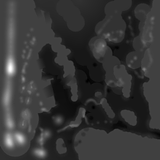
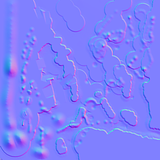

 These are my test maps I tried out, with height, terrain normals, attributes (which I think is wrong), and texture respectively.
These are my test maps I tried out, with height, terrain normals, attributes (which I think is wrong), and texture respectively.
I also need help with a level that seems to stretch out or something when I load it (everything becomes very pointy). I have the textures right I'm fairly sure, except one isn't negative like in the tutorial
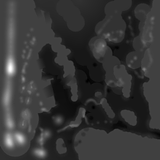
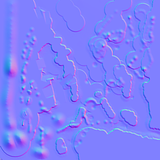

 These are my test maps I tried out, with height, terrain normals, attributes (which I think is wrong), and texture respectively.
These are my test maps I tried out, with height, terrain normals, attributes (which I think is wrong), and texture respectively.-
onionhead_o
- Posts: 2
- Joined: Sat Feb 11, 2012 8:07 pm
Re: Level terrain tutorial: how to make a custom terrain in
this is a interesting tutorial, but where to i go to create a new level? lol sorry ive only recently preordered this.
Re: Level terrain tutorial: how to make a custom terrain in
the easiest way is to make a copy of an existing level.xml file in the levels folder, create a new folder in textures\terrain called like the level and copy the texturs generated by l3dt in it and then change the texturenames in the xml file accordingly.
-
onionhead_o
- Posts: 2
- Joined: Sat Feb 11, 2012 8:07 pm
Re: Level terrain tutorial: how to make a custom terrain in
Thanks a lot wobak, is it possible for me to also create the maps from mudbox since im more familiar in sculpting in there.
Re: Level terrain tutorial: how to make a custom terrain in
yes, im sure you can create a heigth and colormap with it but i dont know if you can create a weightmap, that defines which detailtexture is where. maybe you can even create a heigthmap with mudbox and then let l3dt automatically create a weight and colormap from it.
-
raelharris
- Posts: 11
- Joined: Fri May 11, 2012 6:20 am
Re: Level terrain tutorial: how to make a custom terrain in
Hey guys,
I'm a little stuck in the tutorial.
I have managed to get my level to the point where I have a map that looks normal and not too stretched etc. But the climate thing is really getting me.
I used the OG climate that was provided with the tutorial and I have used the same file paths in my .xml file. When I load the level I get three "Whale Fail" errors:
The second problem is that even though I generated and exported a weights map, when the level loads the only material I see is sand.
Lastly the texture map (Is this the colour map?) looks really nice in L3DT, but when I look at it in my level it's really hard to see if it looks anything alike (I have some spots where the sand is a bit greener than others but still it's very hard to see).
Any ideas where I could be going wrong?
Thanks a bunch!
I'm a little stuck in the tutorial.
I have managed to get my level to the point where I have a map that looks normal and not too stretched etc. But the climate thing is really getting me.
I used the OG climate that was provided with the tutorial and I have used the same file paths in my .xml file. When I load the level I get three "Whale Fail" errors:
When the level loads I get a dark blue sky and everything has really strange shadows in certain places, almost as if no light reaches those areas at all."bright_dusk.tga_test_cube.dds is missing"
"bright_dusk.tga_test_cube_diffuse.dds is missing"
"bright_dusk.tga_test_cube_spec.dds is missing"
The second problem is that even though I generated and exported a weights map, when the level loads the only material I see is sand.
Lastly the texture map (Is this the colour map?) looks really nice in L3DT, but when I look at it in my level it's really hard to see if it looks anything alike (I have some spots where the sand is a bit greener than others but still it's very hard to see).
Any ideas where I could be going wrong?
Thanks a bunch!
-
SteelRaven7

- Posts: 681
- Joined: Sat Sep 26, 2009 4:02 pm
- Location: Sweden
Re: Level terrain tutorial: how to make a custom terrain in
Hey, it seems like the skybox texture you're using is missing some files, try changing it to another texture, should solve the problem with the missing files.
Weightmaps need to be named in a funky way, something in the lines of *heightmap file*_*ini map name*_weights.png
For example, check out Overgrowth/Data/Custom/SteelRaven7/Textures/Terrain/Giants_wake if you've downloaded the menu mod:
Name of heightmap: giants_wake_hm.png
Name of weightmap: giants_wake_hm.png_giants_wake_weights.png
I tried changing it, and it wouldn't load properly.
And the color map, as well as the normal map if I remember correctly needs to be mirrored horizontally before saving, since it's mirrored relative to the heightmap when it's loaded into the game for some reason.
Weightmaps need to be named in a funky way, something in the lines of *heightmap file*_*ini map name*_weights.png
For example, check out Overgrowth/Data/Custom/SteelRaven7/Textures/Terrain/Giants_wake if you've downloaded the menu mod:
Name of heightmap: giants_wake_hm.png
Name of weightmap: giants_wake_hm.png_giants_wake_weights.png
I tried changing it, and it wouldn't load properly.
And the color map, as well as the normal map if I remember correctly needs to be mirrored horizontally before saving, since it's mirrored relative to the heightmap when it's loaded into the game for some reason.
-
raelharris
- Posts: 11
- Joined: Fri May 11, 2012 6:20 am
Re: Level terrain tutorial: how to make a custom terrain in
Hi SteelRaven7 thanks very much for your reply, 
I made some observations and made some changes to my files and this is where I currently stand:
bright_dusk.tga_test_cube.dds,
bright_dusk.tga_test_cube_diffuse.dds, or
bright_dusk.tga_test_cube_spec.dds.
Instead there was,
bright_dusk.tga_16_red_desert_cube.dds,
bright_dusk.tga_16_red_desert_cube_diffuse.dds, and
bright_dusk.tga_16_red_desert_cube_spec.dds
So from this I assume that the words in bold are supposed to match the name of your level (My level's name is test.xml by the way). Is there a way to generate these files for your level? I'd rather not rename the existing bright_dusk.tga cube files if I can at all avoid it.
test_hm.png
test_hm.png_test_weights.png
(where "test" is the name of my level ofc).
And there has definitely been some positive change! When the level was loading, I saw the console say,
When the level was loading, I saw the console say,
Now everything is no longer sand but rock instead!  At least this is some change/step forward so I'm happy about that. What could be the reason it is not assigning the other 3 material id's?
At least this is some change/step forward so I'm happy about that. What could be the reason it is not assigning the other 3 material id's?
Thanks so much for the help and I look forward to the next bit of advice!
I made some observations and made some changes to my files and this is where I currently stand:
I took a look at the textures in "Data/Texures/skies/" and noticed that there was indeed noHey, it seems like the skybox texture you're using is missing some files, try changing it to another texture, should solve the problem with the missing files.
bright_dusk.tga_test_cube.dds,
bright_dusk.tga_test_cube_diffuse.dds, or
bright_dusk.tga_test_cube_spec.dds.
Instead there was,
bright_dusk.tga_16_red_desert_cube.dds,
bright_dusk.tga_16_red_desert_cube_diffuse.dds, and
bright_dusk.tga_16_red_desert_cube_spec.dds
So from this I assume that the words in bold are supposed to match the name of your level (My level's name is test.xml by the way). Is there a way to generate these files for your level? I'd rather not rename the existing bright_dusk.tga cube files if I can at all avoid it.
I have my heightmap and my weightmap named as follows:Name of heightmap: giants_wake_hm.png
Name of weightmap: giants_wake_hm.png_giants_wake_weights.png
test_hm.png
test_hm.png_test_weights.png
(where "test" is the name of my level ofc).
And there has definitely been some positive change!
Code: Select all
Calculating detail textures
Converting Data/Textures/Custom/test_hm.png_test_weights.png to dds
Assigning id 1I tried to rotate the colour map and the normal map CW twice and flipped them on the X-Axis. I'm not sure if this has fixed things because it's still hard to tell when the entire level looks like rock. But so far so good!And the color map, as well as the normal map if I remember correctly needs to be mirrored horizontally before saving, since it's mirrored relative to the heightmap when it's loaded into the game for some reason.
Thanks so much for the help and I look forward to the next bit of advice!
-
SteelRaven7

- Posts: 681
- Joined: Sat Sep 26, 2009 4:02 pm
- Location: Sweden
Re: Level terrain tutorial: how to make a custom terrain in
You won't need to copy any sky texture files or rename them, it should just be the matter of changing the paramter of your <DomeTexture></DomeTexture> tag. For example, try:
<DomeTexture>Data/Textures/skies/blue4.tga</DomeTexture>
And it seems the game successfully loaded your weightmap, but does it have any details, or is it just a plain color? Check out section 2.2 in the mapping tutorial to see how it's supposed to work.
Oh, and I was wrong, the color map is supposed to be flipped vertically, not horizontally.
<DomeTexture>Data/Textures/skies/blue4.tga</DomeTexture>
And it seems the game successfully loaded your weightmap, but does it have any details, or is it just a plain color? Check out section 2.2 in the mapping tutorial to see how it's supposed to work.
Oh, and I was wrong, the color map is supposed to be flipped vertically, not horizontally.
-
raelharris
- Posts: 11
- Joined: Fri May 11, 2012 6:20 am
Re: Level terrain tutorial: how to make a custom terrain in
Hey SteelRaven7,
I changed my .xml file as you suggested:
When I load the level now I get the following "not found" error messages:

Thanks again!
I changed my .xml file as you suggested:
Code: Select all
<DomeTexture>Data/Textures/skies/blue4.tga</DomeTexture>My weightmap is a strange one I'll be honest. I'm going upload it a little later for you to have a look. While it may not have all 4 colours (green, blue, red and black) in it like other weightmaps I've seen, it does at least have two. I'll also have a more detailed look at your tutorial posts.blue4.tga_test_cube.dds
blue4.tga_test_cube_diffuse.dds
blue4.tga_test_cube_spec.dds
Thanks again!
-
raelharris
- Posts: 11
- Joined: Fri May 11, 2012 6:20 am
Re: Level terrain tutorial: how to make a custom terrain in
Hi again,
Here are the images and my .xml file.
If there is anything else you might like/need please let me know.
Here are the images and my .xml file.
If there is anything else you might like/need please let me know.
- Attachments
-
- test.xml
- Here is my test.xml level file just in case I'm doing something wrong here.
- (1.85 KiB) Downloaded 68 times
-
- The result of my colourmap after forcing the climate streaks.
- test_colour.png (481.28 KiB) Viewed 5449 times
-
- I forced some streaks onto the landscape just to see if they do in fact appear as different materials in the game. They still don't seem to change the material underneath though. The stone just becomes a different colour.
- test_hm.png_test_weights.png (41.88 KiB) Viewed 5449 times
-
raelharris
- Posts: 11
- Joined: Fri May 11, 2012 6:20 am