-
jaggerlink
- Posts: 22
- Joined: Wed Dec 31, 2008 5:19 am
- Location: The Internet
Post
by jaggerlink » Sat Aug 10, 2013 11:50 am
Kinithian wrote:Like i said before it will not initialize and i have no idea why. I enter the key and it just says that its trying to initialize but nothing is happening and its been doing this forever.
What operating system are you using?
williamofsvps wrote:it keeps saying please verify you are connected to the internet and that your firewall is not blocking the SUM launcher.
Do you have an antivirus or firewall program? There's a guide on the first post of the thread you might want to look at.
-
Kinithian
- Posts: 4
- Joined: Fri Aug 09, 2013 5:35 am
Post
by Kinithian » Sat Aug 10, 2013 12:20 pm
I am running Windows 7
-
jaggerlink
- Posts: 22
- Joined: Wed Dec 31, 2008 5:19 am
- Location: The Internet
Post
by jaggerlink » Sat Aug 10, 2013 1:26 pm
Is the SUMLauncher still open? If so you should close it. Let me know if you don't know how to do that. Next you should make sure that there is no antivirus or firewall program blocking it from connecting to the internet. The first post of this thread has some more information on that. Finally, it could have just gotten a bad connection the first time, so even if nothing is blocking it I'd suggest that you just try to run it again and maybe it'll work.
-
Kinithian
- Posts: 4
- Joined: Fri Aug 09, 2013 5:35 am
Post
by Kinithian » Sat Aug 10, 2013 3:37 pm
Well... i turned off my anti-virus software and did everything i could but it seems as though i will never get it too work.
-
jaggerlink
- Posts: 22
- Joined: Wed Dec 31, 2008 5:19 am
- Location: The Internet
Post
by jaggerlink » Tue Aug 13, 2013 11:03 pm
What antivirus software do you have? Are you sure you quit the SUMLauncher fully? It seems clear that the SUMLauncher is having trouble getting a connection to the server from your symptom.
-
RawMangoz
- Posts: 6
- Joined: Thu Jul 11, 2013 3:22 pm
Post
by RawMangoz » Wed Aug 14, 2013 1:08 pm
Does anyone know what this means or how to fix it? This shows up when I try to run it.
-
Attachments
-
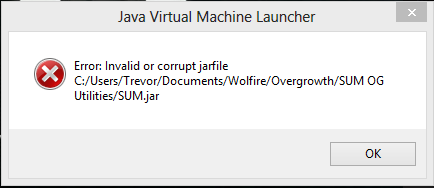
- Capture.PNG (10.48 KiB) Viewed 4879 times
-
Aaron
- Posts: 595
- Joined: Tue Feb 16, 2010 12:13 pm
- Location: About 2 hours away from Anton
-
Contact:
Post
by Aaron » Fri Aug 16, 2013 12:57 am
RawMangoz wrote:Does anyone know what this means or how to fix it? This shows up when I try to run it.
There was an issue downloading the main part of the SUMLauncher - just go ahead and delete the file listed in the error, then run the SUMLauncher again. It will redownload the file.
-
JackEagles17
- Posts: 22
- Joined: Sat Mar 23, 2013 10:56 pm
Post
by JackEagles17 » Tue Aug 20, 2013 5:03 am
where do I re-download the SUMLauncher? I deleted my copy by accident
-
AmorphousGamer
- Posts: 832
- Joined: Sat Jul 06, 2013 2:41 am
- Location: Montgomery, Alabama
Post
by AmorphousGamer » Tue Aug 20, 2013 5:42 am
JackEagles17 wrote:where do I re-download the SUMLauncher? I deleted my copy by accident
In the original post in this thread.
-
jamiedov
- Posts: 1
- Joined: Sat Sep 08, 2012 9:47 pm
Post
by jamiedov » Sun Aug 25, 2013 10:05 pm
i could use some help on my SUMlauncher, when i launch it on my mac it opens with a blank screen that only says "overgrowth executable required" at the top. Is there something that i did not do if so pleas tell me so i can have fun agin.
-
shagadelik
- Posts: 3
- Joined: Mon Aug 26, 2013 11:26 am
Post
by shagadelik » Mon Aug 26, 2013 12:00 pm
My SUMLauncher won't start,
MacBook Pro late 2012 with an Intel HD 4000 running OSX 10.8.4
No problem playing the game, just downloaded the SUMLauncgher, unzipped it and put it in my app folder. Clicked the icon but nothing happens....
What's up ?
EDIT : Oh yeah and Java is up to date
-
EPR89
- Posts: 1845
- Joined: Mon Oct 15, 2012 8:57 am
- Location: Germany
Post
by EPR89 » Tue Aug 27, 2013 4:18 pm
I have a problem with the blood settings in the SUMLauncher. For me the SUMLauncher settings change the colour of the blood on the character and turns the rest of the blood black. To change this blood I have to edit the config file. But this does not change the settings of the blood on the character. So if I set the blood to be green in the SUMlauncher and yellow in the config I will get green wounds and yellow drops and splashes.
-
pdrum15
- Posts: 3
- Joined: Tue Aug 27, 2013 8:48 pm
Post
by pdrum15 » Wed Aug 28, 2013 5:25 pm
I don't understand why it just loads as a blank screen...
-
Anton
- pretty cool guy
- Posts: 3328
- Joined: Fri Oct 17, 2008 10:16 pm
- Location: Los Angeles
-
Contact:
Post
by Anton » Wed Aug 28, 2013 5:29 pm
pdrum15 wrote:I don't understand why it just loads as a blank screen...
Are you on a Mac? There is an issue with some versions of Java on a Mac OS that caused this issue. You can update Java by going here
http://support.apple.com/kb/DL1572?view ... cale=en_US and installing the update.
-
pdrum15
- Posts: 3
- Joined: Tue Aug 27, 2013 8:48 pm
Post
by pdrum15 » Thu Aug 29, 2013 4:00 pm
Thank you, Anton!