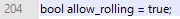-
halzoid
- Posts: 440
- Joined: Fri Oct 18, 2013 5:48 pm
- Location: Somewhere within the Universe... Might take a while to find me though.
Post
by halzoid » Sun May 22, 2016 1:38 pm
Autious wrote:Hey Timbles, that must be a mod again, i can't find and instances of "allow_rolling" in our own codebase.
Quick thing to point out, Timbles isn't crazy... (well, at least not about this anyway, I cant confirm anything else about 'em though...)
https://i.gyazo.com/d705373d67e3dda4275 ... 0b25a9.gif
I get exactly the same Issue (only occurs in advanced and internal testing, regular 224 loads but throws up errors every frame) and I only just installed OG because my Pc got F***ed up, so I definately have no mods
-
Autious
- Project Programmer
- Posts: 125
- Joined: Mon Jan 10, 2011 10:56 am
- Location: Karlskrona, Sweden
-
Contact:
Post
by Autious » Sun May 22, 2016 1:54 pm
@halzoid, could you go into your Overgrowth game folder and see if aschar.as has
bool allow_rolling = true
on row 204?
And you're sure you didn't save your My Documents folder when you reinstalled windows?
-
Constance
- Overgrowth Modder Deluxe
- Posts: 2394
- Joined: Sat Mar 17, 2012 2:05 pm
-
Contact:
Post
by Constance » Sun May 22, 2016 1:56 pm
Autious wrote:@halzoid, could you go into your Overgrowth game folder and see if aschar.as has
bool allow_rolling = true
on row 204?
I just did this.
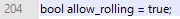
Yup, it's there.
-
Autious
- Project Programmer
- Posts: 125
- Joined: Mon Jan 10, 2011 10:56 am
- Location: Karlskrona, Sweden
-
Contact:
Post
by Autious » Mon May 23, 2016 4:26 am
Thanks timbles, really odd that the game is complaining that it isn't declared. This might be something OS specific.
-
Peruraptor
- Posts: 214
- Joined: Mon Aug 12, 2013 10:30 pm
Post
by Peruraptor » Mon May 23, 2016 4:03 pm
Has anyone else gotten this particular bug?

I've gotten a couple of variants of this on different maps. Sometimes the patterns glowing neon rainbow colored, while once the entire map was blindingly bright.
-
Constance
- Overgrowth Modder Deluxe
- Posts: 2394
- Joined: Sat Mar 17, 2012 2:05 pm
-
Contact:
Post
by Constance » Mon May 23, 2016 4:04 pm
Do you have a carpet stuck in your video card?
-
Peruraptor
- Posts: 214
- Joined: Mon Aug 12, 2013 10:30 pm
Post
by Peruraptor » Mon May 23, 2016 8:07 pm
Not to my knowledge. No prior version caused the same problems.

Ignore the Update notice.
-
ScarXL
- Posts: 60
- Joined: Thu Jul 02, 2015 4:57 pm
- Location: Red Shards
-
Contact:
Post
by ScarXL » Tue May 24, 2016 5:29 am
Same...
I have the exact same problem on a224. The rest of the alphas are OK.
-
Autious
- Project Programmer
- Posts: 125
- Joined: Mon Jan 10, 2011 10:56 am
- Location: Karlskrona, Sweden
-
Contact:
Post
by Autious » Wed May 25, 2016 4:08 am
Perupator i would like it if you could send your screenshots and your hwreport to bugs@overgrowth.
The problems you describe seems to have appeared in the latest alpha for some people, and i'm trying to figure out what you might have in common.
/Max
-
Rakinishyu
- Posts: 3
- Joined: Sun May 27, 2012 3:57 am
Post
by Rakinishyu » Fri May 27, 2016 8:45 pm
Not sure if its a a224 related issue. I get a ctd every time i load a map. can be any map.
It looks like a shader issue. it loads great up to the initialization.
I see errors like shaders.cpp 432: Error<s> in envoobject.frag
or
shaders.cpp 633: Error<s> liking Data/GLSL/envoobect.vert and Data Vertex shader<s> linked, freagment shader<s> linked.
"
Fault Module Name: StackHash_ae31
Fault Module Version: 6.1.7601.23418
Fault Module Timestamp: 5708a73e
"
This is running 4 gigs ram on a first gen I5 with a ATI 5800 firepro/ Laptop gfx card.
Thanks.
ill have to send in a file report to developers along with this to see if it can get resolved.
-
ZeScratch
- Posts: 11
- Joined: Tue Apr 28, 2015 4:45 am
Post
by ZeScratch » Sun May 29, 2016 3:09 am
So. New update and all was nice until it broke and I have absolutely no clue what to do. When I updated it, it loaded levels just fine, I could play just fine. I started it up again, it worked, went to try and fix something else with my PC, so I shut the game down. When I've loaded it up since, on level load it spits out an error from either enemycontrol.as or playercontrol.as saying that the function "void PreDraw()" wasn't found in the script. I reinstalled twice before thinking to wipe every file I possibly could with SUMLauncher (everything was checked). Still getting the error. If I click continue, it'll render a frame or 2 and then spit it back out again. Please either release a fixed script or tell me how to fix it.
EDIT: Forgot to mention that I have infact looked the issue up on Google, nothing came up.
Thanks,
ZeScratch.
-
Constance
- Overgrowth Modder Deluxe
- Posts: 2394
- Joined: Sat Mar 17, 2012 2:05 pm
-
Contact:
Post
by Constance » Sun May 29, 2016 3:10 am
ZeScratch wrote:So. New update and all was nice until it broke and I have absolutely no clue what to do. When I updated it, it loaded levels just fine, I could play just fine. I started it up again, it worked, went to try and fix something else with my PC, so I shut the game down. When I've loaded it up since, on level load it spits out an error from either enemycontrol.as or playercontrol.as saying that the function "void PreDraw()" wasn't found in the script. I reinstalled twice before thinking to wipe every file I possibly could with SUMLauncher (everything was checked). Still getting the error. If I click continue, it'll render a frame or 2 and then spit it back out again. Please either release a fixed script or tell me how to fix it.
EDIT: Forgot to mention that I have infact looked the issue up on Google, nothing came up.
Thanks,
ZeScratch.
I have this exact error too; you're not alone.
-
RagdollZombie
- Posts: 852
- Joined: Thu Oct 25, 2012 5:42 pm
- Location: Click the website link for my Youtube channel
-
Contact:
Post
by RagdollZombie » Sun May 29, 2016 1:59 pm
same here
-
Silverfish
- Posts: 1451
- Joined: Sun Oct 26, 2008 8:24 pm
- Location: Sweden
-
Contact:
Post
by Silverfish » Mon May 30, 2016 2:56 am
Those of you with this issue that makes the game crash looking for "void PreDraw()", could you try changing to internal_testing branch on Steam and see if you still have the same issue? Right click on the game, go to properties, go to BETAS, select internal_testing, press ok and let it update.
- [+] image of internal_testing
-
ZeScratch
- Posts: 11
- Joined: Tue Apr 28, 2015 4:45 am
Post
by ZeScratch » Mon May 30, 2016 3:17 am
Silverfish wrote:Those of you with this issue that makes the game crash looking for "void PreDraw()", could you try changing to internal_testing branch on Steam and see if you still have the same issue? Right click on the game, go to properties, go to BETAS, select internal_testing, press ok and let it update.
- [+] image of internal_testing
testing.jpg
When loading a level, on "Adding loaded objects to scene..." it throws an exception when compiling FlipInfo::StartFlip or StartRoll saying that in fliproll.as (134, 12 & 239, 12 respectively) 'allow_rolling' is not declared.
EDIT: Having added "bool allow_rolling;" myself, it progressed as normal and then spat out the PreDraw() error again.