-
halzoid
- Posts: 440
- Joined: Fri Oct 18, 2013 5:48 pm
- Location: Somewhere within the Universe... Might take a while to find me though.
Post
by halzoid » Sun Jul 10, 2016 3:21 pm
Thomason1005 wrote:i actually got menu Music
its pretty awesome
Turns out I just didn't put my Music volume up in game... Now I know it's the Lugaru menu theme and It still sounds pretty damn good...
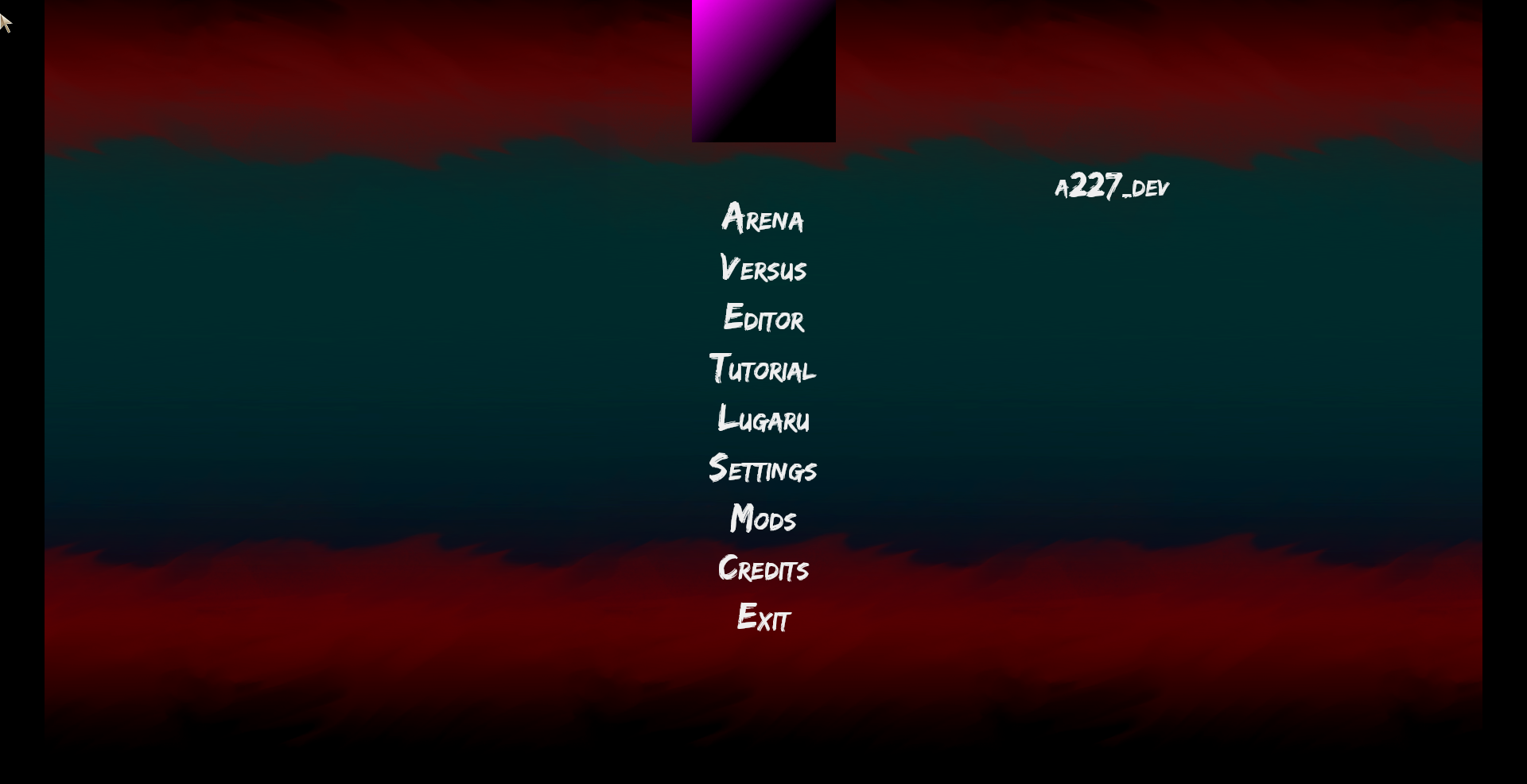
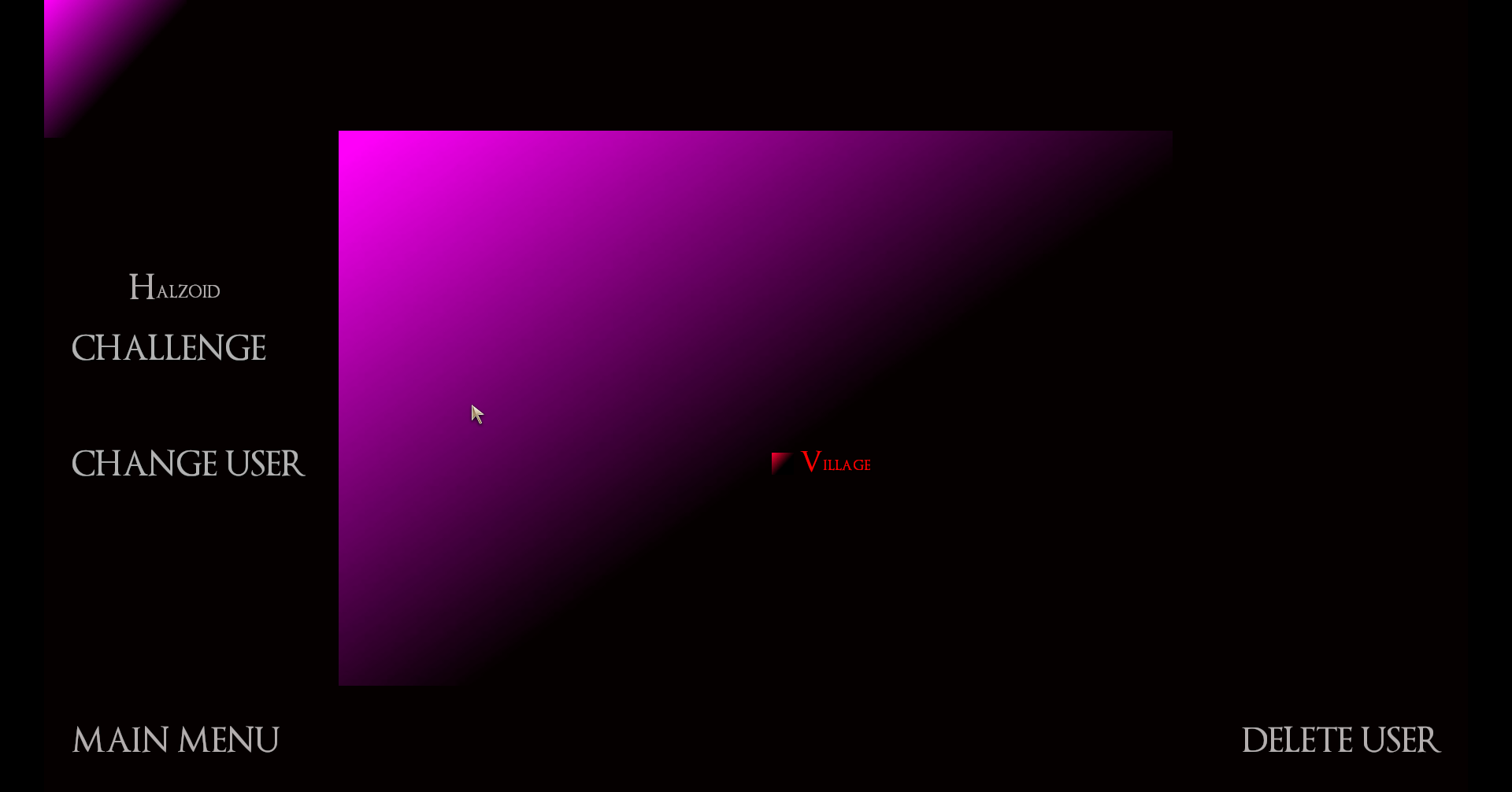
Think I might be missing a few images though...
-
Silverfish
- Posts: 1451
- Joined: Sun Oct 26, 2008 8:24 pm
- Location: Sweden
-
Contact:
Post
by Silverfish » Mon Jul 11, 2016 2:54 pm
halzoid, that missing logo is a bug that only some people seem to have, it's really weird, we're trying to solve it.
As for the missing lugaru stuff, the lugaru menu isn't even supposed to be there for this update. I just removed it, thanks for bringing my attention to that.
-
RylanLego
- Posts: 91
- Joined: Mon Apr 21, 2014 7:32 pm
-
Contact:
Post
by RylanLego » Mon Jul 11, 2016 3:26 pm
Is there any other way I can get Overgrowth to run like it used to without having to get a new computer?

-
Constance
- Overgrowth Modder Deluxe
- Posts: 2394
- Joined: Sat Mar 17, 2012 2:05 pm
-
Contact:
Post
by Constance » Mon Jul 11, 2016 7:10 pm
RylanLego wrote:Is there any other way I can get Overgrowth to run like it used to without having to get a new computer?

I'd install a223.
-
Silverfish
- Posts: 1451
- Joined: Sun Oct 26, 2008 8:24 pm
- Location: Sweden
-
Contact:
Post
by Silverfish » Tue Jul 12, 2016 10:08 am
halzoid, this was solved for me by deleting this file from the game directory:
Code: Select all
Textures/ui/main_menu/overgrowth.png_converted.dds
and then starting the game.
Could you see if that works for you too?
If I verify the game cache after doing this it redownloads that file, but the logo still works then, don't know what's going on, but I have a feeling it has something to do with the caching system.
-
halzoid
- Posts: 440
- Joined: Fri Oct 18, 2013 5:48 pm
- Location: Somewhere within the Universe... Might take a while to find me though.
Post
by halzoid » Tue Jul 12, 2016 4:29 pm
Yep, Works now, thanks!
-
dpfinland
- Posts: 3
- Joined: Tue Feb 10, 2015 8:43 am
Post
by dpfinland » Tue Jul 12, 2016 6:17 pm
The water looks absolutely gorgeous. Seems like the graphics have improved a bit, too.
-
xweert123
- Posts: 54
- Joined: Sat Feb 16, 2013 7:10 pm
Post
by xweert123 » Wed Jul 13, 2016 3:29 am
Silverfish wrote:halzoid, this was solved for me by deleting this file from the game directory:
Code: Select all
Textures/ui/main_menu/overgrowth.png_converted.dds
and then starting the game.
Could you see if that works for you too?
If I verify the game cache after doing this it redownloads that file, but the logo still works then, don't know what's going on, but I have a feeling it has something to do with the caching system.
Awesome. Fixed it for me as well. Thanks. I thought it was intentional because it was a dev build

-
Silverfish
- Posts: 1451
- Joined: Sun Oct 26, 2008 8:24 pm
- Location: Sweden
-
Contact:
Post
by Silverfish » Wed Jul 13, 2016 10:47 am
Glad to hear removing that file solved it for you people!
dpfinland, yeah graphics have been improved a bit, the metal on weapons look more like metal, characters' fresnel has been improved, there's the water, and the object shader has been changed too.
-
Constance
- Overgrowth Modder Deluxe
- Posts: 2394
- Joined: Sat Mar 17, 2012 2:05 pm
-
Contact:
Post
by Constance » Thu Jul 14, 2016 6:35 pm
By the way, as a very small off-hand suggestion, I feel like there should be a shortcut to open the Load Item browser while you're in the editor.
Maybe 'O', or 'Y'.
-
ScarXL
- Posts: 60
- Joined: Thu Jul 02, 2015 4:57 pm
- Location: Red Shards
-
Contact:
Post
by ScarXL » Fri Jul 15, 2016 1:51 am
Looking forward to you guys releasing it DRM-free, would love to test out the new features. AND maybe the "Disco bug" is gone.
-
Silverfish
- Posts: 1451
- Joined: Sun Oct 26, 2008 8:24 pm
- Location: Sweden
-
Contact:
Post
by Silverfish » Tue Jul 19, 2016 10:10 am
Timbles wrote:By the way, as a very small off-hand suggestion, I feel like there should be a shortcut to open the Load Item browser while you're in the editor.
Maybe 'O', or 'Y'.
You can already do that using ctrl+L. It's not a good shortcut as it also restarts the level when you do it, but it's there nonetheless.
-
Estoppel
- Posts: 1
- Joined: Mon Jul 28, 2014 1:29 am
Post
by Estoppel » Sun Aug 07, 2016 9:46 am
I'm not sure how much my opinion counts, but I like arena mode without the stats. It makes the rounds much more rapid-fire. Which, in my opinion, is a good thing. Especially in a game as deadly as this. It's why games like Super Meat Boy have no downtime between deaths. When you die, you immediately want to get back into the action. Even if you win, the action happens so fast that I want more as soon as it ends. Especially in rounds with weapons.
-
Silverfish
- Posts: 1451
- Joined: Sun Oct 26, 2008 8:24 pm
- Location: Sweden
-
Contact:
Post
by Silverfish » Tue Aug 16, 2016 10:23 am
I just updated the original post with some new information for those who want to help out with the final test before we release this alpha. Thanks for helping out!
-
Autious
- Project Programmer
- Posts: 125
- Joined: Mon Jan 10, 2011 10:56 am
- Location: Karlskrona, Sweden
-
Contact:
Post
by Autious » Tue Aug 16, 2016 12:18 pm
I'd like to add that some objects might have cached data generated. This will happen for objects that aren't in any of the shipped levels.
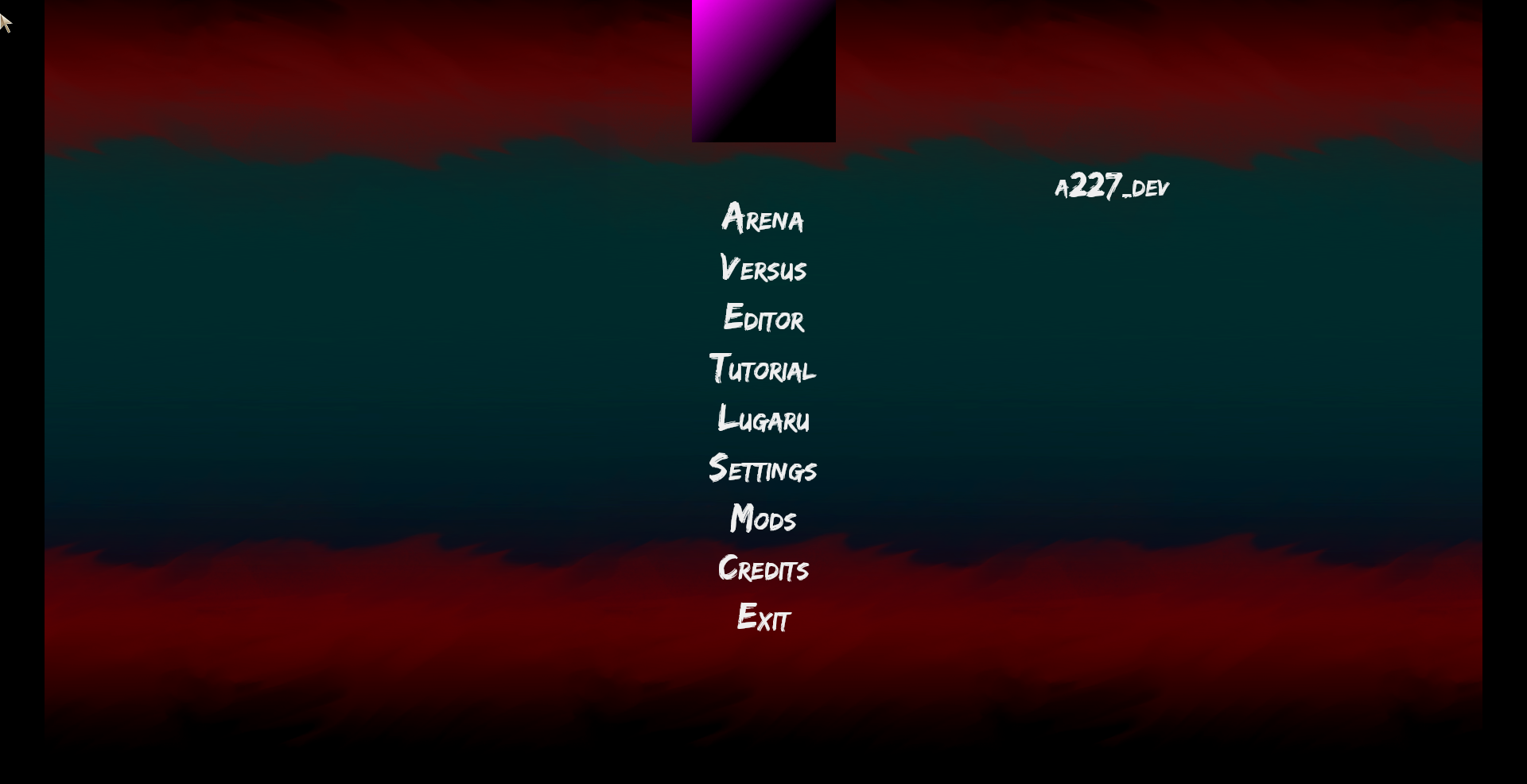
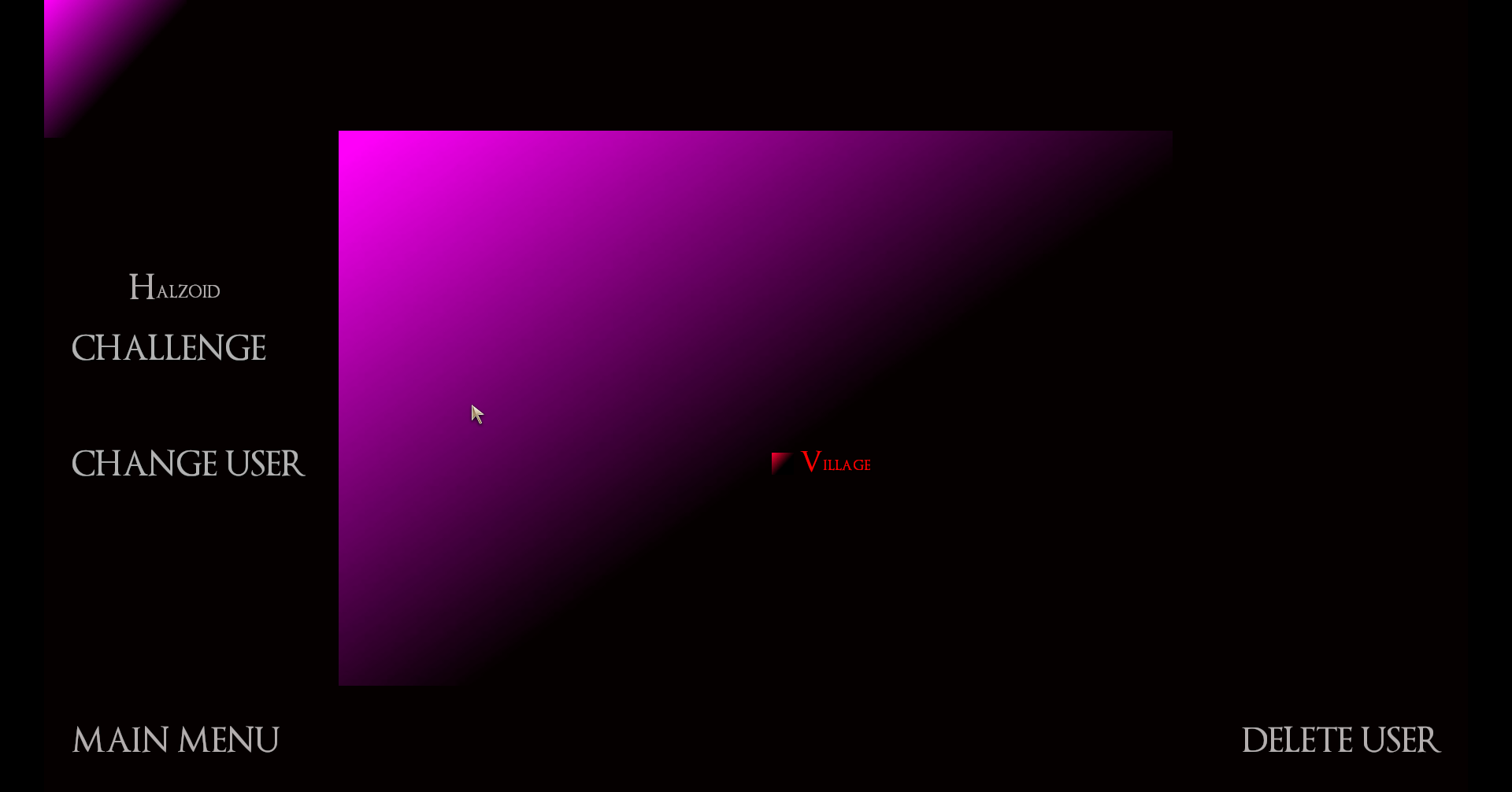 Think I might be missing a few images though...
Think I might be missing a few images though...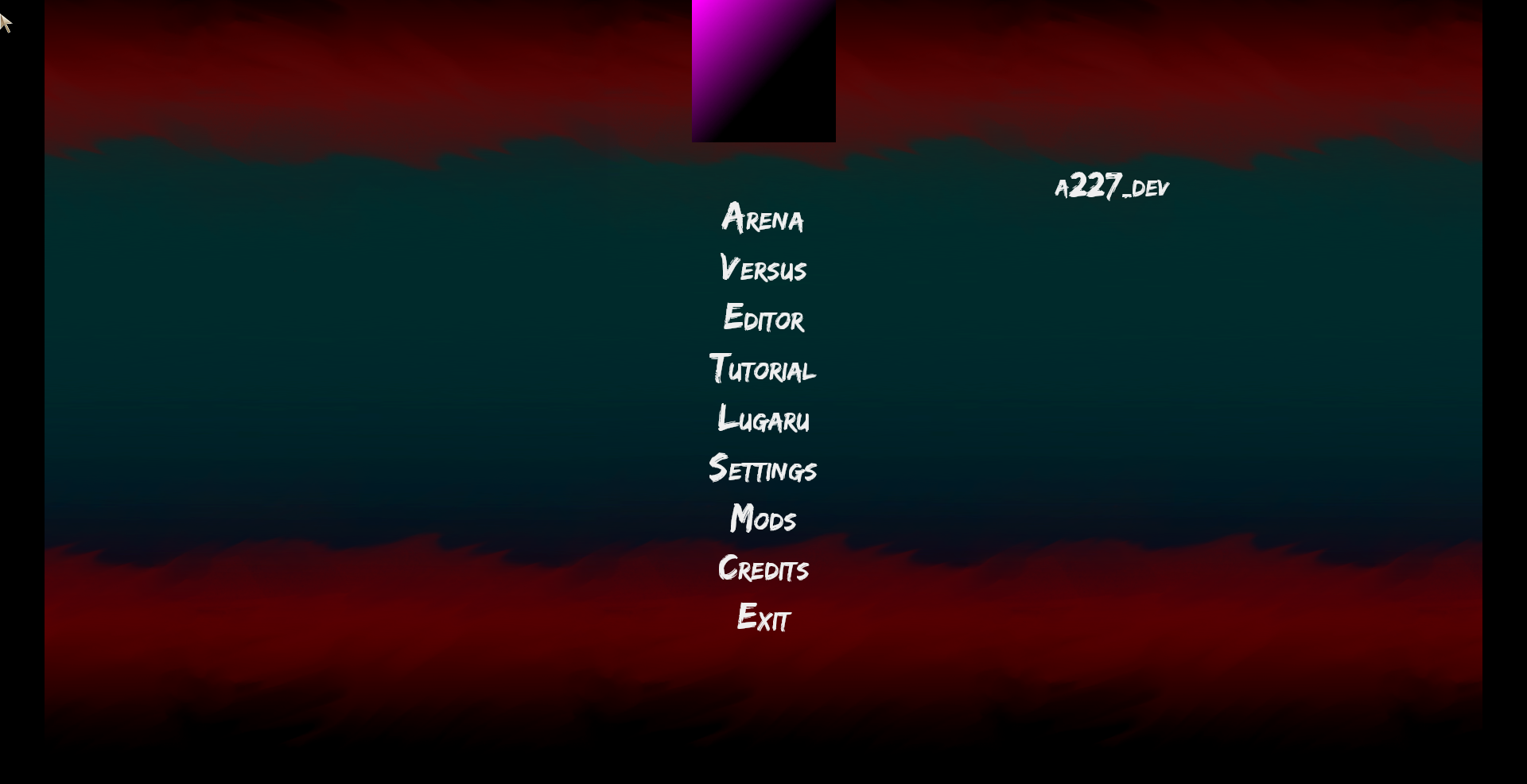
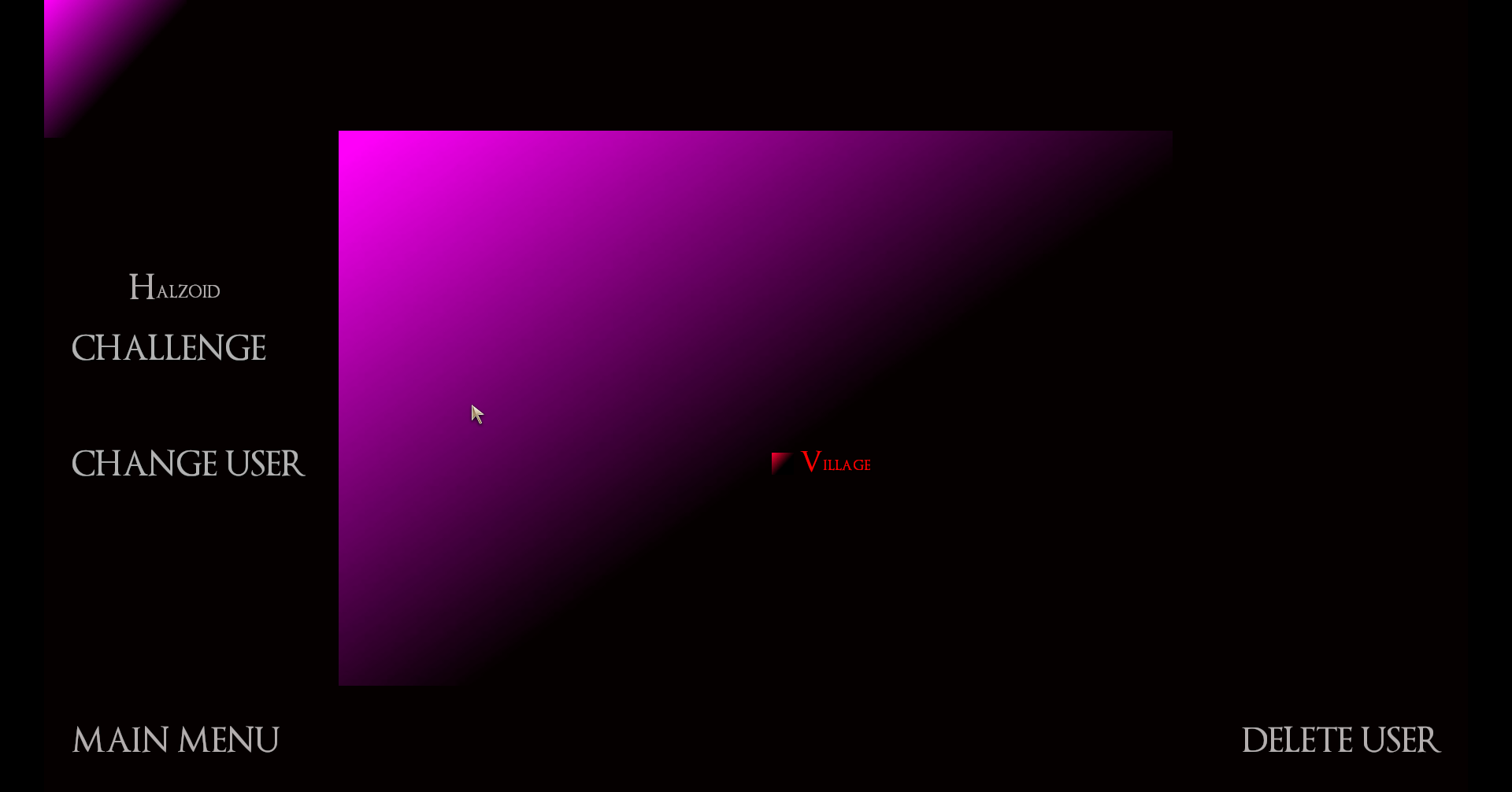 Think I might be missing a few images though...
Think I might be missing a few images though...