Hi there.
I downloaded the alpha today and i wanted to try out the scripting system. But i have a huge problem.
I don't know what the player structure is. If you aske why i need it:
I want to create a system, which checks if the player has fallen down to high. If he is, he will ragdoll.
But he can prevent himself, with a short roll before landing. Like in mirrors edge
Btw. Is there any function to find out how far away the player from the ground is?
Sorry for my bad english.
Player structures
-
Blorx

- NOT A FRIGGIN PROGRAMMER
- Posts: 3272
- Joined: Wed Jan 26, 2005 4:01 pm
- Location: South Carolina, United States
- Contact:
Re: Player structures
I'm sure there will be, but I'm not sure if it's all there yet.
Re: Player structures
The coding stuff is still very limited. As an example, we can't link any objects into code in any way. If we could, you could code a workaround. At the moment, if we don't have the commands for doing something, it's almost impossible to create workarounds...
I think you'd be better off learning to use what's already there. Most of the animation system works, as an example. There have been some animations posted here, including kicks and punches and handflips and other stuff. Heh, a handstand could be fun, and should be doable.
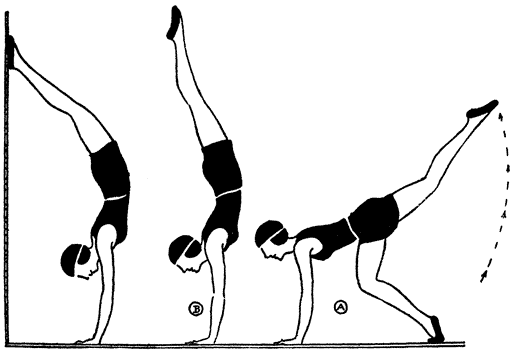
Press a button to go into handstand mode, and change the movement animations to use handwalk-animations.
You'd need an animation for "going into handstand", and few more for moving around.
I think you'd be better off learning to use what's already there. Most of the animation system works, as an example. There have been some animations posted here, including kicks and punches and handflips and other stuff. Heh, a handstand could be fun, and should be doable.
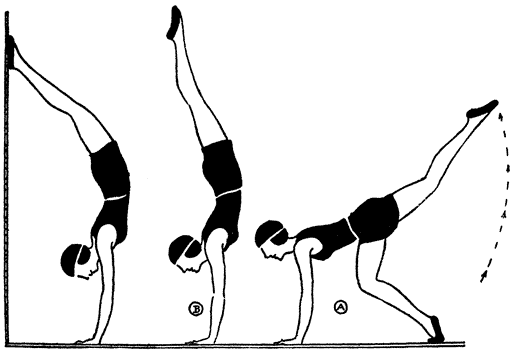
Press a button to go into handstand mode, and change the movement animations to use handwalk-animations.
You'd need an animation for "going into handstand", and few more for moving around.
Re: Player structures
Yes. You are right. The scripting is at the moment not so good. I'll try to learn more about the anim and level editor. Btw. Is there a grid for the level editor?
-
tomascokis

- Posts: 431
- Joined: Mon Jan 19, 2009 8:34 pm
- Location: Australia, Perth
- Contact:
Re: Player structures
Theres no grid per say but holding control when moving snaps objects to a grid of there own size.
I think its control. Try a couple of other modifiers if that doesn't work
I think its control. Try a couple of other modifiers if that doesn't work