While most weapons are very accurate when you throw them, some such as the spear and the two-handed sword aren't, as well as a lot of custom weapons.
The idea I've been thinking about is that you hold down the throw button at any point, with a weapon in your hand, Turner would pull back his arm with the weapon and extend his other arm to point, then the camera would appear close to Turner's shoulder. Perhaps a reticule could appear on the screen and you could move Turner's POV by moving the mouse, and walk about with the normal controls. When you let go of the throw button, Turner would throw the weapon wherever the reticule is. It would work similar to how the boomerang works in Zelda games.
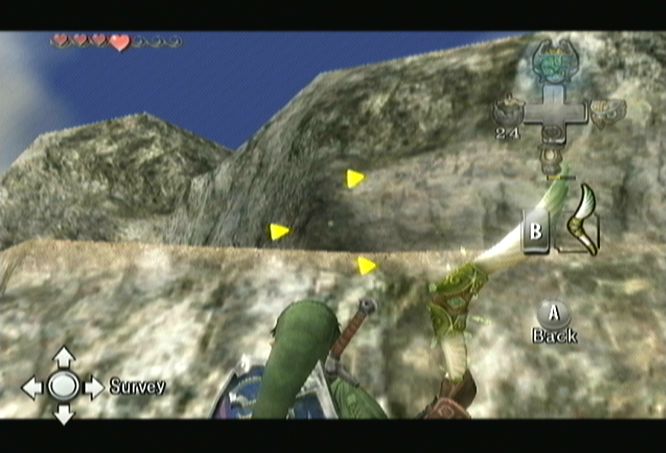
I would love to see someone make a mod of this, if it is possible. I have little knowledge with modding so I neither know how to do it or how easy it would be to do it. I think this would be a good mechanic for the final game, for example, there could be some ropes you need to cut to let down a bridge or hit a lever through a window to open a door.
Thanks for reading, I'd like to know what you think