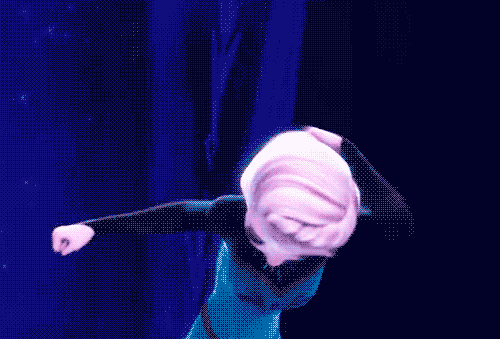Page 4 of 4
Re: THE BAT!
Posted: Sat Mar 09, 2013 5:46 am
by Endoperez
tompj wrote:dude can u make a .zip file for mac?
You could install one of the many RAR extracting programs that exist for Mac, too. The mods are same for both OSs.
Re: THE BAT!
Posted: Thu Mar 28, 2013 9:05 pm
by arenter
i have tried every key, but i cant figure out how to select the character as a playable character? HELPZ? eg. like when you click 1,2,3,4,5,6,7,8 they all select a skin, how do i select the bat skin?
thanks!!!
Re: THE BAT!
Posted: Fri Mar 29, 2013 12:59 am
by EPR89
arenter wrote:i have tried every key, but i cant figure out how to select the character as a playable character? HELPZ? eg. like when you click 1,2,3,4,5,6,7,8 they all select a skin, how do i select the bat skin?
thanks!!!
You need to use the spawner to put the character in the level. It is not set to one of the keys.
Re: THE BAT!
Posted: Fri Mar 29, 2013 5:31 pm
by mrmikeamaya
EPR89 wrote:arenter wrote:i have tried every key, but i cant figure out how to select the character as a playable character? HELPZ? eg. like when you click 1,2,3,4,5,6,7,8 they all select a skin, how do i select the bat skin?
thanks!!!
You need to use the spawner to put the character in the level. It is not set to one of the keys.
Is it possible to set a custom character to one of the keys? also is there a way to get rid of the parameter limits for characters?
Re: THE BAT!
Posted: Fri Mar 29, 2013 6:13 pm
by Endoperez
mrmikeamaya wrote:Is it possible to set a custom character to one of the keys?
Yes. You need to edit one of the script files in Overgrowth installation folder /Data/Scripts. If you haven't done any programming or scripting before, it can be quite intimidating though, and taking backups of the files beforehand is highly recommended.
Re: THE BAT!
Posted: Tue Dec 10, 2013 12:44 am
by 456blaa
the only problem i have is the bats combat animations... actually its just the wings. having the wings open all the time make the bat look weird to me. the wings clip through things especially when choking people out. a bat would fold at least the front part of the wings closed while not in flight (look up stretching bat on youtube to see the closed wings), in fact it would really only be open during a jump (closed midair roll). I know I'm not a huge expert on bats but considering what their wings are made of they would want to keep them protected as much as possible and not always open, I know that might be VERY hard to model/animate but it would look less silly.
That's just my personal opinion. thank you for your time!
Re: THE BAT!
Posted: Tue Dec 10, 2013 2:15 am
by Endoperez
That's a good point, but fixing the clipping problems with just animations is difficult. Doable, of course, and it would be nice to have a few extra animations so the wings would fold in when the bat isn't flying... but it would mean several seconds' worth of custom animations, and that's a lot of work.
Have you seen this clip of Frozen?
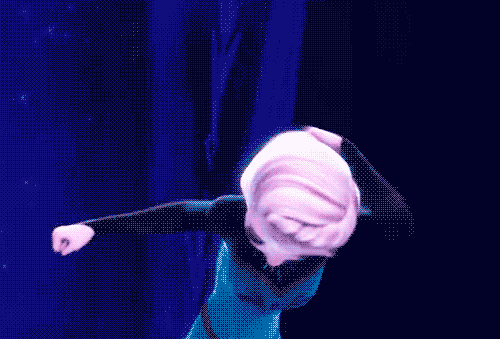
Did you notice the hair going through her left arm? In a Disney movie with a huge budget, where everything is pre-rendered?

This happens a lot more in games.
Re: THE BAT!
Posted: Tue Dec 10, 2013 2:28 am
by 456blaa
well looking at other videos the wings would still clip while walking cause of the wingspan between the elbow and body, but allot of the combat interactions would look better with the folded fronts the wings also wouldn't clip through the ground if it was folded. I see the wings are extend from the hands (if we are comparing the bat to the rabbit model) which makes the "arms" longer and clip allot. again the extra animations would take allot of time for something just slightly aesthetic but for me personally it would look better in both combat and general running also would make biological sense in comparisons to a real bat.
If this bat is left the way it is, that's up to the wonderful creator to decide, I'm just happy there is a playable bat and if it gets changed and polished up all the better. Just throwing my opinion out there, some ideas. I love how well this model works with the flying mod and the game in general.
@Endoperez: Yeah i know clipping happens but if it can be fixed i will point it out and try to help. Also haven't seen frozen yet and i noticed it, it happens but Frozen can't be fixed now. also good eye
Re: THE BAT!
Posted: Fri Jan 31, 2014 7:52 am
by tayfun4141
Guys I have rly no idea how i can change my player model to the bat

Re: THE BAT!
Posted: Sat Feb 01, 2014 1:00 pm
by cowman36
Uh, I don't have a lot of experience with modding, and i cant figure out how to install. Can you make a quick video with instructions?
Re: THE BAT!
Posted: Sun Feb 02, 2014 3:33 am
by samjb1992
cowman36 wrote:Uh, I don't have a lot of experience with modding, and i cant figure out how to install. Can you make a quick video with instructions?
if you search the modding sub forum you will find some videos on how to install mods
Re: THE BAT!
Posted: Sat Feb 18, 2017 3:57 pm
by yummyyanko
Le Petit Docteur wrote:OK, here's an update, you can download the extra .RAR file at the bottom of the fisrt post of this TOPIC for some custom animations, basically running and fight stance... HOPE YOU LIKE IT!
Sorry to bug ya, but I'm able to load-up all the items and everything, but when I try to load-up the character, my game crashes. Am I doing something wrong here? I go to "Load Object" and select the file under "Character"
"
Re: THE BAT!
Posted: Sat Feb 18, 2017 7:48 pm
by EPR89
yummyyanko wrote:Le Petit Docteur wrote:OK, here's an update, you can download the extra .RAR file at the bottom of the fisrt post of this TOPIC for some custom animations, basically running and fight stance... HOPE YOU LIKE IT!
Sorry to bug ya, but I'm able to load-up all the items and everything, but when I try to load-up the character, my game crashes. Am I doing something wrong here? I go to "Load Object" and select the file under "Character"
"
You need the actor xml file. That one is under Objects.
Re: THE BAT!
Posted: Wed Apr 19, 2017 2:12 am
by merlyn
I've updated the Kamazotz model to use the new spawner UI registration system in Beta 3, and to unzip into the new mods folder. I've also updated the normals to fit the engine's updated normal coordinate space, so it shouldn't have a strange unfitting glow to it anymore.
The new mod package is at this link:
http://ogmods.antonriehl.com/downloads. ... otz-b3.rar
Unzip that file inside C:\Program Files (x86)\Steam\steamapps\common\Overgrowth\Data\Mods
(or the equivalent on your system).
Activate it in Main Menu -> Mods.
Spawn it in the editor with "Load -> Character -> Kamazotz"
Switch playable characters by selecting the bat's spawn point, and hitting "CTRL + SHIFT + P".
Deactivate or delete the original spawn point, or you'll end up in split screen or vs camera mode.
I've also uploaded the mod to the Steam Workshop:
http://steamcommunity.com/sharedfiles/f ... =908636434
Re: THE BAT!
Posted: Tue Apr 25, 2017 5:08 pm
by Anton
The version in SUMLauncher is now updated with Merlyn's changes as well.