Hello, is there a way to add background music into your level?
If so how do you do it?
Can it only be music from the game itself? Or can you also use custom music?
(BTW everyone should try playing Overgrowth on Yoshida Brothers music! It gives you alot of adrenaline!)
Are there ways to trigger certain songs. (so for example have combat music when spotted by an enemy, or trigger a song when walking through a placed trigger)
Will the music be directional or just background noise?
How to add music to your levels in the editor?
-
halzoid

- Posts: 440
- Joined: Fri Oct 18, 2013 5:48 pm
- Location: Somewhere within the Universe... Might take a while to find me though.
Re: How to add music to your levels in the editor?
So far this can only be done with new files or overwriting old ones
I originally created a way to make new music in levels, but it was rather impractical.
It should now be possible to create custom music in levels using a modified file of the Lugaru level hotspot and by creating a new file that contains the music you want
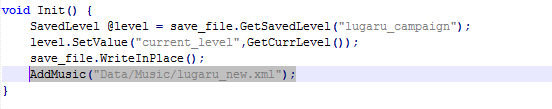
(in LugaruLevel hotspot)
change that to the directory of the new file of music you want and change the directory of each of these to the sound file you wish to play
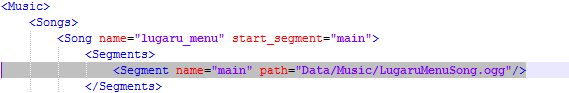
(in Lugaru_new.xml)
I originally created a way to make new music in levels, but it was rather impractical.
It should now be possible to create custom music in levels using a modified file of the Lugaru level hotspot and by creating a new file that contains the music you want
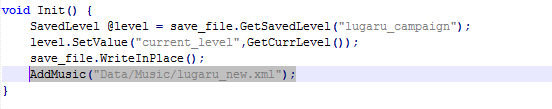
(in LugaruLevel hotspot)
change that to the directory of the new file of music you want and change the directory of each of these to the sound file you wish to play
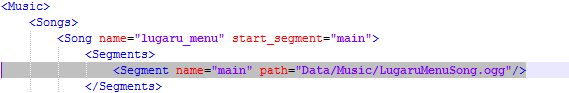
(in Lugaru_new.xml)