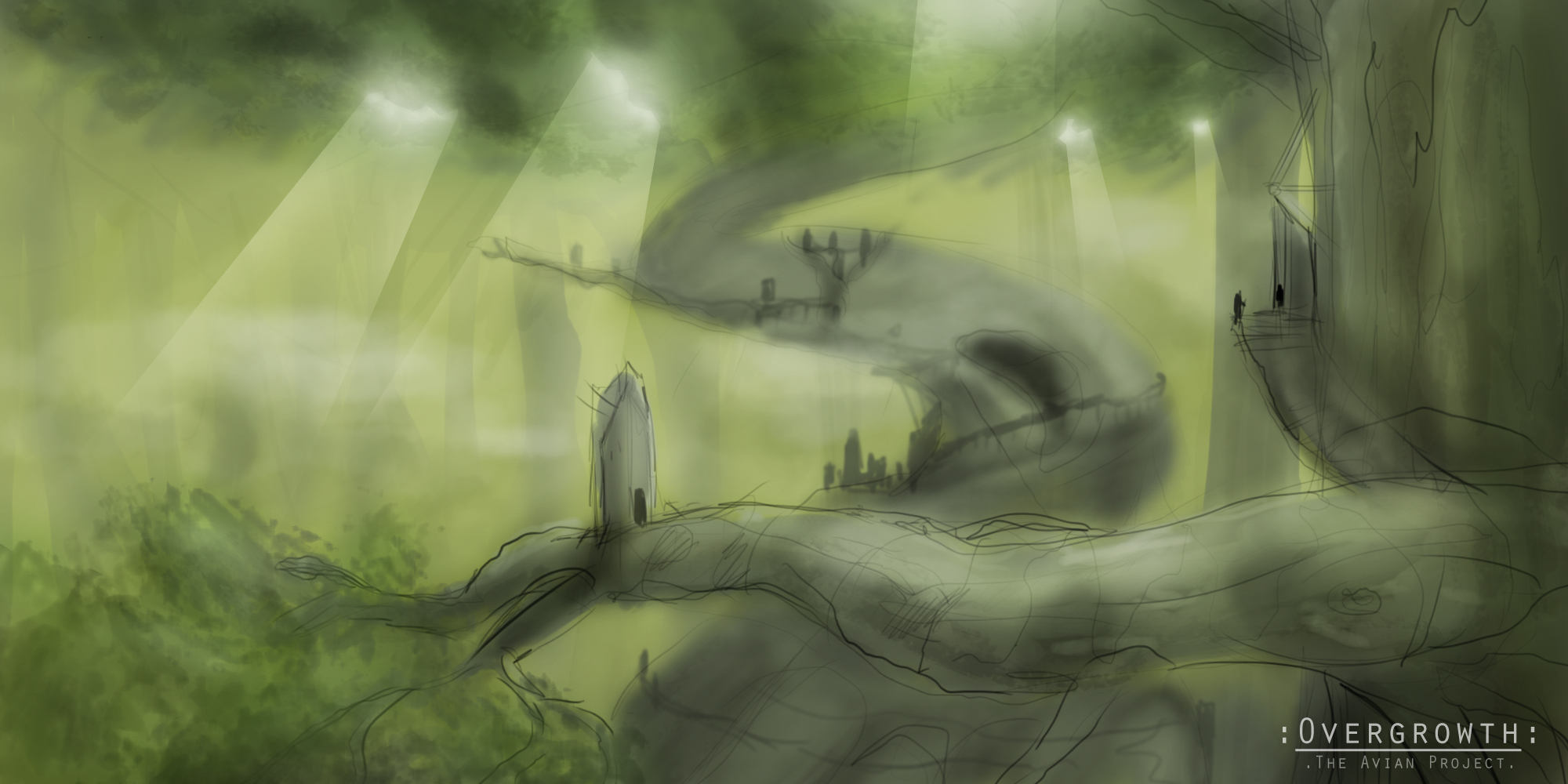i'm new to forums and I wanted to post a fan-art,
but then I realized that I couldn't draw.
So I decided to take a screenshot,
edit it in GIMP and post it here, maybe as a wallpaper...
(or a nice loading screen...
comment pls
That's actually a really interesting idea that I don't think has ever been explored here. Do more OG photography!MrOtton wrote:Hey,
i'm new to forums and I wanted to post a fan-art,
but then I realized that I couldn't draw.
So I decided to take a screenshot and post it here.
I'm new to gimp, so I don't know everything about it.
comment pls