Showoff thread
-
Renegade_Turner

- Gramps
- Posts: 6942
- Joined: Tue Sep 27, 2005 11:59 am
Re: Showoff thread
Nuky, SIlverfish, tekn04, and jo-shadow, those are f'ing awesome. Wow, everyone's getting working on the modding already...what a hardcore community. 
You'll grow out of homophobia when you're not a child anymore.nutcracker wrote:Nice Nuky, but you share too much love for men :l
-
nutcracker

- Posts: 1119
- Joined: Tue Apr 22, 2008 2:16 am
- Location: Western Finland
Re: Showoff thread
I don't have homofobia, mainly just a joke
I got 2 uncles from both sides of family that are gay :l
I got 2 uncles from both sides of family that are gay :l
Re: Showoff thread
I'm working on trying to use the bug that when rabbot is between two planes that he hovers without any resistance, to make a kind of a rollercoaster. you can see a bit here, but I filmed it to see what a high speed collision with the ground looks like in slow motion. As you can see the animation solvers still need a bit of work there =P
http://jo-shadow.com/Public/Johannes/Mo ... alling.mov
And yes I know it's just the alpha, i'm not expecting it to work perfectly anytime soon, I just thought it looked cool.
http://jo-shadow.com/Public/Johannes/Mo ... alling.mov
And yes I know it's just the alpha, i'm not expecting it to work perfectly anytime soon, I just thought it looked cool.
Re: Showoff thread
First attempt at making a map of the island of Lugaru, just using photoshop to make a heightmap:
I wish I owned world machine or another terrain editor :/
Re: Showoff thread
That island of Lugaru is awesome. I'd like to see Rabbot hopping around the coast.
Also, the basic edition of World Machine 2 is free! The only limitations are you can't use it for commercial use and the max output resolution is capped at 513x513 pixels (more than enough to do lots of cool stuff). You should try it out, it's super fun: http://www.world-machine.com/download.html.
Also, the basic edition of World Machine 2 is free! The only limitations are you can't use it for commercial use and the max output resolution is capped at 513x513 pixels (more than enough to do lots of cool stuff). You should try it out, it's super fun: http://www.world-machine.com/download.html.
Re: Showoff thread
It's also not available for Mac. ;]Phillip wrote: The only limitations are you can't use it for commercial use and the max output resolution is capped at 513x513 pixels
Re: Showoff thread
yeah, sadly that's the biggest annoyance for me... I could use bootcamp to use it, but it's annoying having to restart everytime to do it... and it won't work in crossover.MoDFoX wrote:It's also not available for Mac. ;]Phillip wrote: The only limitations are you can't use it for commercial use and the max output resolution is capped at 513x513 pixels
Re: Showoff thread
I know what you mean, it's a real pain to boot up into parallels or bootcamp.jo-shadow wrote:yeah, sadly that's the biggest annoyance for me... I could use bootcamp to use it, but it's annoying having to restart everytime to do it... and it won't work in crossover.
I'll work on getting it to work on Mac.
Re: Showoff thread
If you could do that that would be amazing. I booted into bootcamp to try it out yesterday and It really seems like I could do what I want for the island in it with enough time and practice. I certainly got further in it in the few minutes I used it than I did while trying similar products like terragen or bryce.MoDFoX wrote:I know what you mean, it's a real pain to boot up into parallels or bootcamp.jo-shadow wrote:yeah, sadly that's the biggest annoyance for me... I could use bootcamp to use it, but it's annoying having to restart everytime to do it... and it won't work in crossover.
I'll work on getting it to work on Mac.
...can you even do that? forgive my ignorance, you might be one of the devs for worldmachine, I don't know =)
Re: Showoff thread
So We've all seen the GLSL folder with the various shaders in them, but I don't think anyone's tried them all out so far:
I simply replaced the shader in the CatBrickWall object's xml file by each of those in the GLSL folder. Of-course many of these shaders aren't meant to be used in this fashion, which explains why in this case, when applied to this particular object, that many shaders don't seem to do anything, or rarely cause the game to crash.
blobshadowdecal - Transparent
blur - crashes
cubemap - default
cubemapalpha - slightly transparent
cubemapobj - darker
cubemapterrain - with average terrain color overlaid
decal - Transparent
diffuse - White
firstterrain - Black
fog - Transparent
glowsprite - Transparent
grass - Transparent - I was really hoping this would work.
ground - transparent except one side shows white outlines of bumps
normalmap - looks same as cubemapobj
normalsprite - Transparent
objecttotangent - Transparent object, but normal map appears as part of UI, but only when object is in frame. post - black
raydraw - odd marble-like texture, one side looks similar to the blur effect from Lugaru1
rays - black object masking a black and white circular texture -probably mask used for raydraw's blur-like effect
secondterrain - much darker
shadow - black
shadowdecal - Transparent
shadowednormalambientsprite - Transparent
shadowednormalmap - shinier, darker
shadowednormalmapobj - shinier, brightness depending on camera angle
shadowednormalsprite - Transparent
shadowedsprite - Transparent
shadowsprite - Transparent
skin - Series of Errors resulting in crash
skinobj - darker/brown colored. very shiny, shinyness depending only on your position relative to top face.
sky - interesting texture that seems to use the terrain's colors
skybox - very bright version of the skymap
skyboxblur - blurred version of the actual skybox
splatdecal - Transparent
splatdecalbump -Transparent
splatdecalcolor - Transparent
splatdecalnormal - shows just normal map
splatdecalprepare - normal blue, green and yellow
splatdecalupdate - Transparent
tangenttoobject - Transparent, green normal map appears as part of UI
terrainshadowmap - blue overlay
thirdterrain - the terrain map, blurred edges not showing
unlit - no shadowing
blobshadowdecal - Transparent
blur - crashes
cubemap - default
cubemapalpha - slightly transparent
cubemapobj - darker
cubemapterrain - with average terrain color overlaid
decal - Transparent
diffuse - White
firstterrain - Black
fog - Transparent
glowsprite - Transparent
grass - Transparent - I was really hoping this would work.
ground - transparent except one side shows white outlines of bumps
normalmap - looks same as cubemapobj
normalsprite - Transparent
objecttotangent - Transparent object, but normal map appears as part of UI, but only when object is in frame. post - black
raydraw - odd marble-like texture, one side looks similar to the blur effect from Lugaru1
rays - black object masking a black and white circular texture -probably mask used for raydraw's blur-like effect
secondterrain - much darker
shadow - black
shadowdecal - Transparent
shadowednormalambientsprite - Transparent
shadowednormalmap - shinier, darker
shadowednormalmapobj - shinier, brightness depending on camera angle
shadowednormalsprite - Transparent
shadowedsprite - Transparent
shadowsprite - Transparent
skin - Series of Errors resulting in crash
skinobj - darker/brown colored. very shiny, shinyness depending only on your position relative to top face.
sky - interesting texture that seems to use the terrain's colors
skybox - very bright version of the skymap
skyboxblur - blurred version of the actual skybox
splatdecal - Transparent
splatdecalbump -Transparent
splatdecalcolor - Transparent
splatdecalnormal - shows just normal map
splatdecalprepare - normal blue, green and yellow
splatdecalupdate - Transparent
tangenttoobject - Transparent, green normal map appears as part of UI
terrainshadowmap - blue overlay
thirdterrain - the terrain map, blurred edges not showing
unlit - no shadowing
-
Maximopartra

- Posts: 31
- Joined: Mon Jan 19, 2009 3:20 am
- Location: Netherlands
- Contact:
Re: Showoff thread
Jo-Shadow, neat work with these blocks! ^^
I looked at it and wanted to try it out for myself. At first my alpha would just crash if I even tried loading the object block.xml, so I looked at the file and gave the colormap and normal map files their extension and then my alpha stopped crashing! (hooray) But now when I change anything my block stays the same strange light blue colour. My block.xml file looks like this now:
But still it gives me a square block with a strange blue colour in stead of a skydome with a texture of a picture I named Background.bmp (being black with grey stripes).
So how did you get these blocks to look different? Did you actually make new files? because when I made of copy of block.xml and renamed it block2.xml it wouldn't show up in the list of choose able objects when I used 'load-object' in the alpha. So how did you actually do it? XD
Cheers,
Maxim
I looked at it and wanted to try it out for myself. At first my alpha would just crash if I even tried loading the object block.xml, so I looked at the file and gave the colormap and normal map files their extension and then my alpha stopped crashing! (hooray) But now when I change anything my block stays the same strange light blue colour. My block.xml file looks like this now:
Code: Select all
<?xml version="1.0" ?>
<Object>
<Model>Data/Models/skydome.obj</Model>
<ColorMap>Data/Textures/Background.bmp</ColorMap>
<NormalMap>Data/Textures/Background.bmp</NormalMap>
<ShaderPath>Data/GLSL/decal.vert</ShaderPath>
<ShaderName>decal</ShaderName>
</Object>So how did you get these blocks to look different? Did you actually make new files? because when I made of copy of block.xml and renamed it block2.xml it wouldn't show up in the list of choose able objects when I used 'load-object' in the alpha. So how did you actually do it? XD
Cheers,
Maxim
Re: Showoff thread
Oh shi--
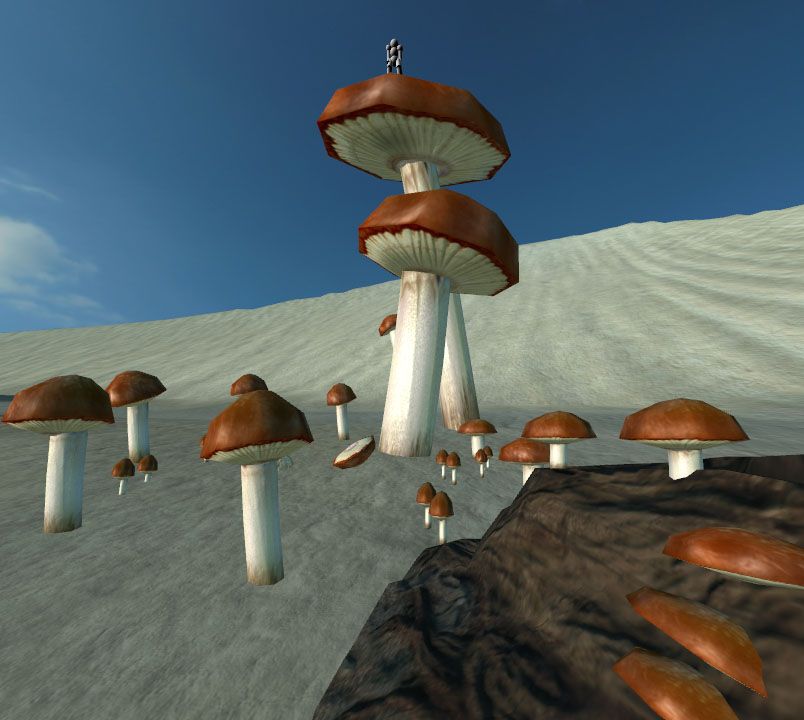
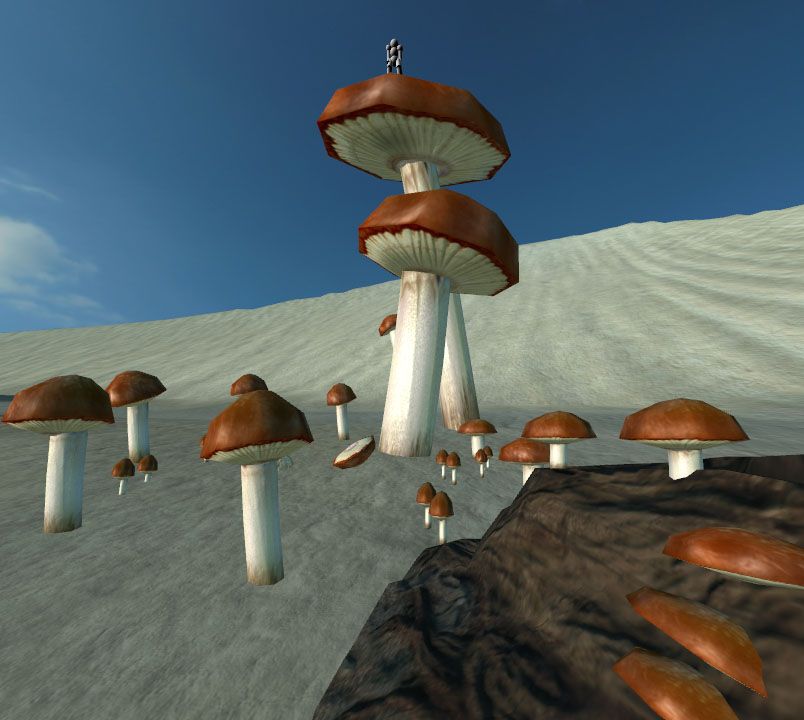
Re: Showoff thread
Super Mario World map possibility alert 
-
Ozymandias

- Posts: 1239
- Joined: Wed Sep 17, 2008 10:48 am
- Location: In your attic. Skitter skitter.
Re: Showoff thread
Don't Eat the Mushroom