Btw do you know when it's getting released and where would I be able to download it from?Timbles wrote:
Shameless plug for Therium-2 aside, I just thought this picture of my WIP level looked good.
Post Cool Overgrowth Screenshots
-
Jack of All Trades

- Posts: 92
- Joined: Sun Feb 16, 2014 9:43 pm
- Location: Your dreams
Re: Post Cool Overgrowth Screenshots
Re: Post Cool Overgrowth Screenshots
I have no idea when it's gonna be done, but when it is, there'll be a release date.Jack of All Trades wrote:Btw do you know when it's getting released and where would I be able to download it from?
You can download the mod from the ModDB page on its release date.
Re: Post Cool Overgrowth Screenshots

Cool hoodie.
-
Silverfish

- Posts: 1451
- Joined: Sun Oct 26, 2008 8:24 pm
- Location: Sweden
- Contact:
Re: Heat mapping in Overgrowth!
Is that made with code or by hand?halzoid wrote:I decided to create a heat map for the iconic Red Shards level. Darker color = more time spent there
Nice work as usual, looking forward to playing that mod!Timbles wrote: Shameless plug for Therium-2 aside, I just thought this picture of my WIP level looked good.
-
halzoid

- Posts: 440
- Joined: Fri Oct 18, 2013 5:48 pm
- Location: Somewhere within the Universe... Might take a while to find me though.
Re: Heat mapping in Overgrowth!
Silverfish wrote:Is that made with code or by hand?halzoid wrote:I decided to create a heat map for the iconic Red Shards level. Darker color = more time spent there
Oh that's all by hand, I wish I knew how to code that sort of stuff, maybe I'll learn sometime soon though
-
halzoid

- Posts: 440
- Joined: Fri Oct 18, 2013 5:48 pm
- Location: Somewhere within the Universe... Might take a while to find me though.
Environment enhancement
Placing Dynamic lights in 'doorway' locations looks great, you can see that the light illuminates the insides of the area, as though it were coming from the outside. One problem, when trying to light up the roof part of Cave arena, I placed 5 extra lights which managed to drop my framerate to 12, it felt like i was on my old laptop again xD
Last edited by halzoid on Tue Mar 22, 2016 3:58 am, edited 2 times in total.
Re: Post Cool Overgrowth Screenshots
You can make some pretty awesome things in the Dialogue editor. I've been working on a custom campaign for a while as well and I manage to get some pretty sick shots.
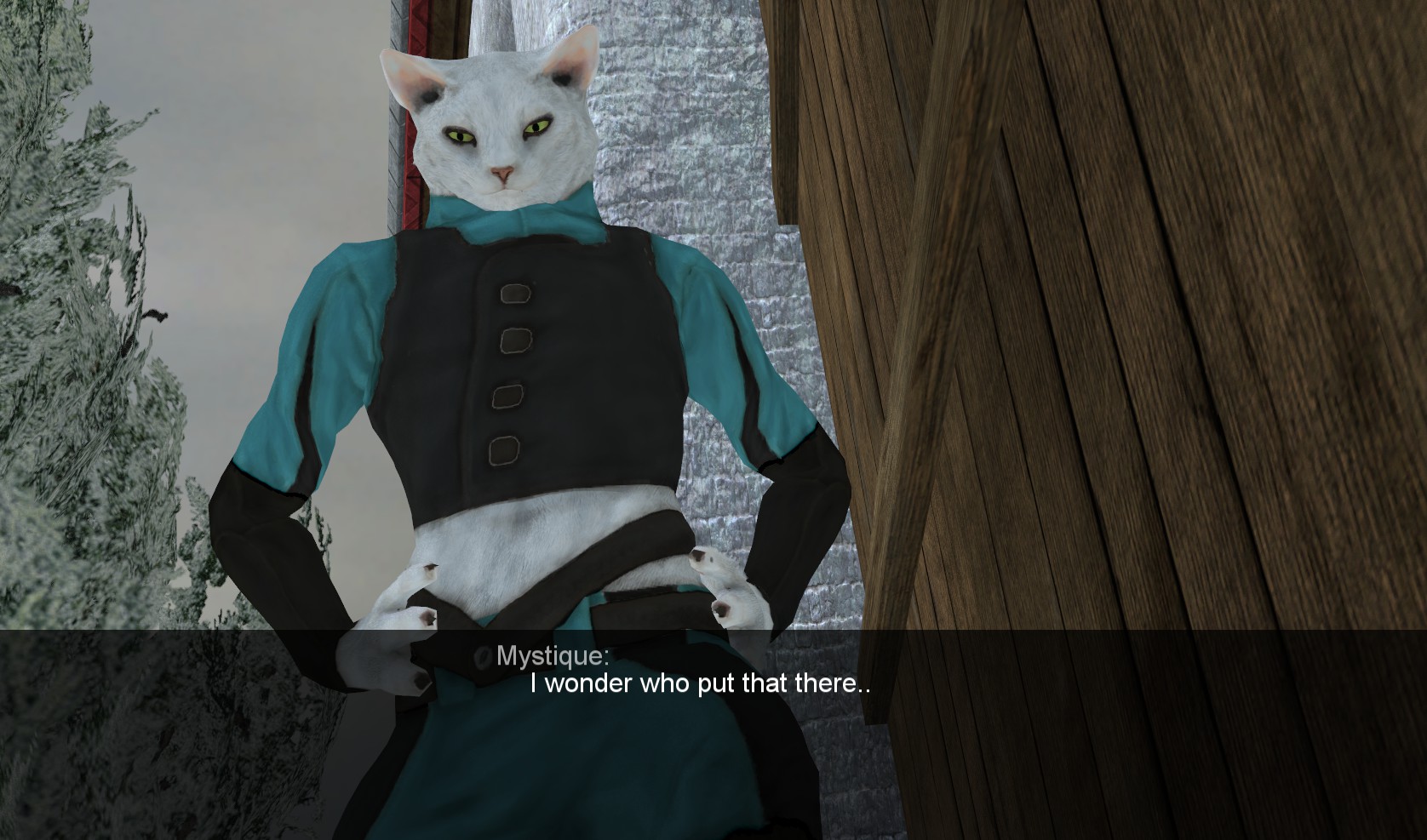

Too bad my FPS on that level is dead now. Overdetailing hurts.
I LOVE CYAN.
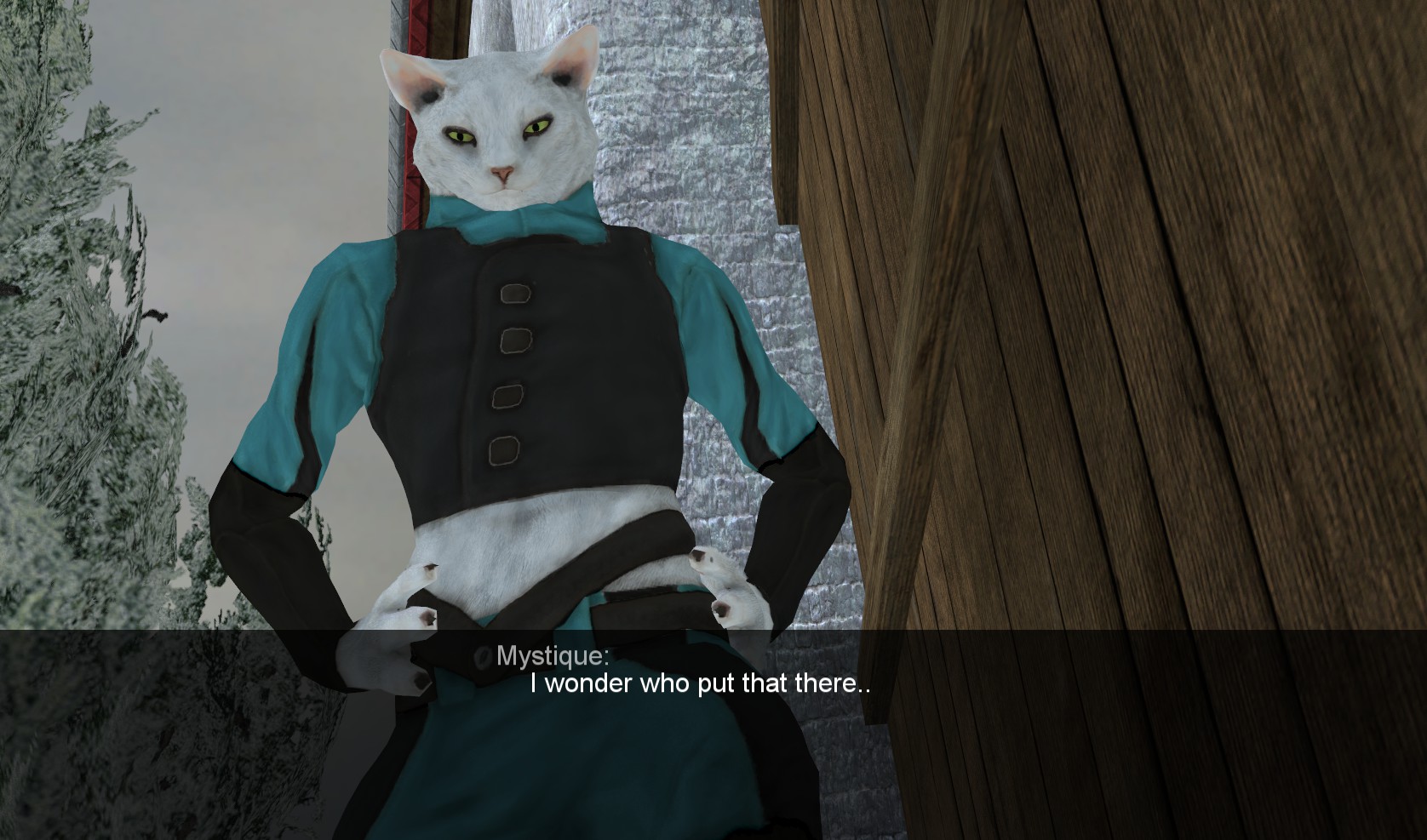

Too bad my FPS on that level is dead now. Overdetailing hurts.
I LOVE CYAN.
-
halzoid

- Posts: 440
- Joined: Fri Oct 18, 2013 5:48 pm
- Location: Somewhere within the Universe... Might take a while to find me though.
Re: Post Cool Overgrowth Screenshots
Are those some custom dialogue animations I see? Looks awesome! Can't wait too see what the campaign is like
Re: Post Cool Overgrowth Screenshots
You have no idea how much writing i've done in the past couple weeks.halzoid wrote: Are those some custom dialogue animations I see? Looks awesome! Can't wait too see what the campaign is like
It's so, so, so fun to do, though.
-
Thomason1005

- Posts: 713
- Joined: Sat Apr 20, 2013 9:44 am
- Location: GerMany
Re: Post Cool Overgrowth Screenshots
just updated my displacement mapping mod to a220
sadly i cant get the bokeh dof to work anymore, cant find the depth map texture viewtopic.php?f=16&t=38014#p238400
sadly i cant get the bokeh dof to work anymore, cant find the depth map texture viewtopic.php?f=16&t=38014#p238400
Re: Post Cool Overgrowth Screenshots
I suck with custom terrain.
-
Thomason1005

- Posts: 713
- Joined: Sat Apr 20, 2013 9:44 am
- Location: GerMany
Therium-2 thingy.
Overgrowth can really look good sometimes.
-
halzoid

- Posts: 440
- Joined: Fri Oct 18, 2013 5:48 pm
- Location: Somewhere within the Universe... Might take a while to find me though.
Night camp
Night time campsite
(there's over 100 emitters in this image and a heck of a lot of trees, I'm running this at 28fps still xD)
(This map now has the potential to absolutely destroy a lower end pc)
(there's over 100 emitters in this image and a heck of a lot of trees, I'm running this at 28fps still xD)
(This map now has the potential to absolutely destroy a lower end pc)
Re: Post Cool Overgrowth Screenshots

Loaded one of my levels today to find some of my objects saved like this.
Those are supposed to be flat & rectangular.


