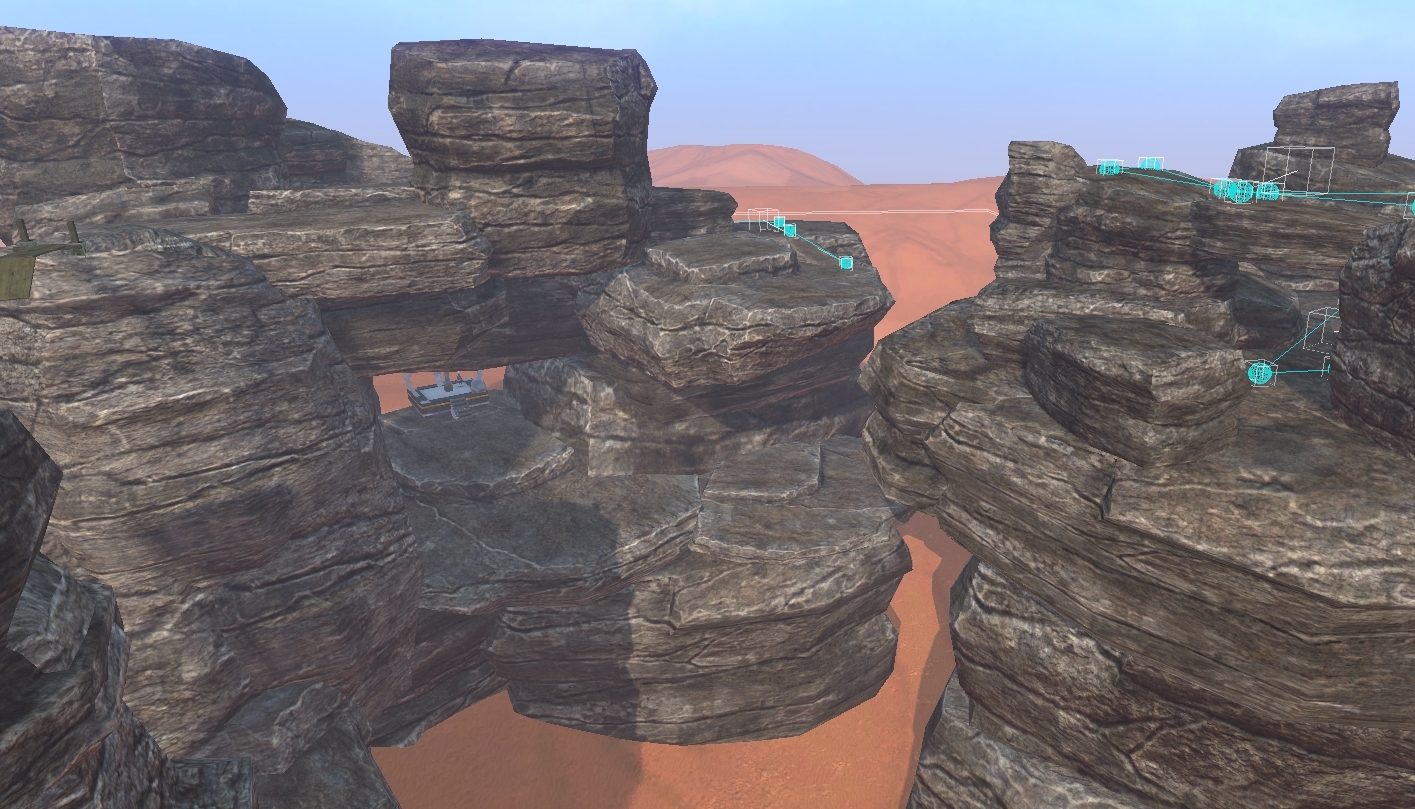Thanks for helping us test the advance_testing version! We had a little hiccup in our build system so the latest changes aren't in there, hopefully it'll work like 1.5 hours after this message is posted, that's when the build should be done.internet cable wrote:all up to date, i am using the 'advanced_testing' beta though, tries verifying integrity of cache too, no help
Unofficial Overgrowth a225 build
-
Silverfish

- Posts: 1451
- Joined: Sun Oct 26, 2008 8:24 pm
- Location: Sweden
- Contact:
Re: Unofficial Overgrowth a225 build
Thanks
-
Silverfish

- Posts: 1451
- Joined: Sun Oct 26, 2008 8:24 pm
- Location: Sweden
- Contact:
Re: Unofficial Overgrowth a225 build
I really have no idea. It seems like there might be some specific hardware that doesn't like some changes that have happened. Sometimes, some people with much better computers than me have much worse performance than me.Timbles wrote:Any idea what caused the performance drop? I feel like if it's 60 FPS, it's something significant.
The drop happens even without Motion Blur enabled.
I think the best thing you can do if you haven't already is make a bug report with as much detail as possible about when you started getting poor performance, your computer specs and things like that, hopefully we'll be able to figure it out!
Re: Unofficial Overgrowth a225 build

Is it just me, or does the Lava icon kinda look like a tongue?
Re: Unofficial Overgrowth a225 build
I don't mean to be demanding but so do I and i'm getting exponential framerate drops when there's A.I., i'll go from an unsteady 60-120 fps on a completely empty clean-slate map to 30 fps when an actor is added and it just keeps exponentially dropping from there. Some levels of mine I can't even play because they're at a whopping 1-5 FPS, preventing me from making the campaign i'm working on.DECLAN FARRELL wrote:Just updated and my frame rate is worse than ever! I have a GTX 970 so i mean shouldnt have any problems? Anyone else having this issue?
3.8 GHz Quad Core Processor, GTX 970. 24 GB of Ram. I really shouldn't be experiencing these framerate drops if I can play games like Doom 4 and GTA V at ultra settings. But I dunno.
At least I get to focus a lot more on the environments though.
-
Silverfish

- Posts: 1451
- Joined: Sun Oct 26, 2008 8:24 pm
- Location: Sweden
- Contact:
Re: Unofficial Overgrowth a225 build
xweert123, you're entirely correct in that you shouldn't be experiencing this poor performance. We'll be trying to figure out how to improve this situation, thanks for explaining your experience!
Re: Unofficial Overgrowth a225 build
No problem. And please don't ever get demotivated by my complaining of performance, this is an amazing game and I envy you guys. Fantastic work so far on Overgrowth!Silverfish wrote:xweert123, you're entirely correct in that you shouldn't be experiencing this poor performance. We'll be trying to figure out how to improve this situation, thanks for explaining your experience!
-
Silverfish

- Posts: 1451
- Joined: Sun Oct 26, 2008 8:24 pm
- Location: Sweden
- Contact:
Re: Unofficial Overgrowth a225 build
Don't worry about demotivating us when reporting issues, your post is totally fine. It's helpful even as it gives more information about what might be causing it.
We'll be looking closer at this issue. If you haven't already it could be useful for us if you send a bug report about this in an email to [email protected] describing the issue, and make sure you attach these two files to the email (paths assume you're using Windows):
1. The "hwreport" file from your "C:\Users\YourUsername\Documents\Wolfire\Overgrowth\Data" folder.
2. The "logfile" file from your "C:\Users\YourUsername\Documents\Wolfire\Overgrowth" folder.
Thanks again!
We'll be looking closer at this issue. If you haven't already it could be useful for us if you send a bug report about this in an email to [email protected] describing the issue, and make sure you attach these two files to the email (paths assume you're using Windows):
1. The "hwreport" file from your "C:\Users\YourUsername\Documents\Wolfire\Overgrowth\Data" folder.
2. The "logfile" file from your "C:\Users\YourUsername\Documents\Wolfire\Overgrowth" folder.
Thanks again!
Re: Unofficial Overgrowth a225 build
When I updated to a224 and a225 from a223, I noticed a 60 FPS drop.
To test these changes, I went on this custom level (from my Therium-2 campaign, unreleased):
On a223, I got 90 FPS.
On a224 & a225, I get 30 FPS.
None of the Graphics settings make any difference.
I've included hwreport & logfile, otherwise this report'd be useless.
This is just a Forum mirror of a bug report email.
To test these changes, I went on this custom level (from my Therium-2 campaign, unreleased):
On a223, I got 90 FPS.
On a224 & a225, I get 30 FPS.
None of the Graphics settings make any difference.
I've included hwreport & logfile, otherwise this report'd be useless.
This is just a Forum mirror of a bug report email.
-
MuzaMaster
- Posts: 17
- Joined: Sun Apr 03, 2016 12:01 am
Re: Unofficial Overgrowth a225 build
im not able to load custom maps. under the the regular maps it just says that the main menu was recently changed and custom maps will be added in shortly or something along those lines. my friend is able to see custom maps he got and can load them so i know that something is wrong with my game. any idea to fix it? been happening since the new update.
-
CharlieA0428

- Posts: 17
- Joined: Fri May 24, 2013 6:40 pm
Re: Unofficial Overgrowth a225 build
I presume you're using the SUMLauncher?MuzaMaster wrote:im not able to load custom maps. under the the regular maps it just says that the main menu was recently changed and custom maps will be added in shortly or something along those lines. my friend is able to see custom maps he got and can load them so i know that something is wrong with my game. any idea to fix it? been happening since the new update.
-
MuzaMaster
- Posts: 17
- Joined: Sun Apr 03, 2016 12:01 am
Re: Unofficial Overgrowth a225 build
yes i am using the sumlauncher
-
CharlieA0428

- Posts: 17
- Joined: Fri May 24, 2013 6:40 pm
Re: Unofficial Overgrowth a225 build
My first recommendation would be to reinstall the SUMLauncher from this thread - viewtopic.php?f=13&t=14201MuzaMaster wrote:yes i am using the sumlauncher
If this doesn't fix your problem, you can manually start the map through the menu. Since the SUMLauncher is broken, you'll want to figure out the name of the custom map you want to play. To find all of the custom maps you currently have downloaded, go to the folder you have Overgrowth installed in and from there search for the level's .xml file in Data/Levels.
Hopefully this made any sense whatsoever... if it didn't, just pm me and I'll help you figure it out.
-
MuzaMaster
- Posts: 17
- Joined: Sun Apr 03, 2016 12:01 am
Re: Unofficial Overgrowth a225 build
i tried doing both of those and they didnt work. if i type the custom maps xml name it just says it couldnt find or load it or something like that
Re: Unofficial Overgrowth a225 build
Is the Linux build build for 32bit only?
I'm getting the following error:
But libnss3 is installed here. "ldd Overgrowth.bin.x86" reports a couple other libs missing, too.
Could you maybe consider doing a 64bit build?
Since almost no Linux systems are using 32bit anymore (there was even talk about Ubuntu dropping 32bit lib support entirely), and I haven't run a 32bit system for a decade or even longer...
Sure, I could try to further install more 32bit libs, but its a pain and wasted a lot of space (and makes system updates take even longer).
I'm getting the following error:
Code: Select all
$ ./Overgrowth.bin.x86
./Overgrowth.bin.x86: error while loading shared libraries: libnss3.so: cannot open shared object file: No such file or directory
Could you maybe consider doing a 64bit build?
Since almost no Linux systems are using 32bit anymore (there was even talk about Ubuntu dropping 32bit lib support entirely), and I haven't run a 32bit system for a decade or even longer...
Sure, I could try to further install more 32bit libs, but its a pain and wasted a lot of space (and makes system updates take even longer).
Re: Unofficial Overgrowth a225 build
Managed to get the a225 run, tried starting an Arena battle. The game proceeded to the message:
and then froze. There was some sound to be heard like from spectators. Had to kill the game after a few minutes.
I have the log and a screenshot, if somebody wants to have it.
It ends with:
Code: Select all
Level load completed, initiating game...
I have the log and a screenshot, if somebody wants to have it.
It ends with:
Code: Select all
Initializing Theora Playback Library (1.0 RC2)
[w][js]: UNKNOWN: 1: Uncaught TypeError: Cannot read property 'className' of null
[w][js]: UNKNOWN: 1: Uncaught ReferenceError: enableItem is not defined
[w][js]: UNKNOWN: 1: Uncaught ReferenceError: enableItem is not defined
[w][js]: UNKNOWN: 1: Uncaught ReferenceError: enableItem is not defined
[w][js]: UNKNOWN: 1: Uncaught ReferenceError: enableItem is not defined
[w][js]: UNKNOWN: 1: Uncaught ReferenceError: enableItem is not defined
[w][js]: UNKNOWN: 1: Uncaught ReferenceError: enableItem is not defined
[w][js]: UNKNOWN: 1: Uncaught ReferenceError: enableItem is not defined
[w][js]: UNKNOWN: 1: Uncaught ReferenceError: enableItem is not defined
[w][js]: UNKNOWN: 1: Uncaught ReferenceError: enableItem is not defined
[w][js]: UNKNOWN: 1: Uncaught ReferenceError: enableItem is not defined
[w][js]: UNKNOWN: 1: Uncaught ReferenceError: enableItem is not defined
[w][js]: UNKNOWN: 1: Uncaught ReferenceError: enableItem is not defined
[w][js]: UNKNOWN: 1: Uncaught ReferenceError: enableItem is not defined
[w][js]: UNKNOWN: 1: Uncaught ReferenceError: enableItem is not defined
[w][js]: UNKNOWN: 1: Uncaught ReferenceError: enableItem is not defined
[w][js]: UNKNOWN: 1: Uncaught ReferenceError: enableItem is not defined
[w][js]: UNKNOWN: 1: Uncaught ReferenceError: enableItem is not defined
[w][js]: UNKNOWN: 1: Uncaught ReferenceError: enableItem is not defined
[w][js]: UNKNOWN: 1: Uncaught ReferenceError: enableItem is not defined
[w][js]: UNKNOWN: 1: Uncaught ReferenceError: enableItem is not defined
[w][js]: UNKNOWN: 1: Uncaught ReferenceError: enableItem is not defined
[w][js]: UNKNOWN: 1: Uncaught ReferenceError: enableItem is not defined
[w][js]: UNKNOWN: 1: Uncaught ReferenceError: enableItem is not defined
[w][js]: UNKNOWN: 1: Uncaught ReferenceError: enableItem is not defined
[e][__]: shaders.cpp: 633: Error(s) linking Data/GLSL/envobject.vert and Data/GLSL/envobject.frag for program "envobject #TERRAIN #DETAILMAP4" Fragment info
-------------
0(1905) : warning C7050: "normalmap" might be used before being initialized
[not IEEE 754 conformant] !!
[f][__]:lightprobecollection.cpp: 342: Failed assert "dot_val > tet_planes[face][3]"
[f][__]:lightprobecollection.cpp: 342: Failed assert "dot_val > tet_planes[face][3]"
[f][__]:lightprobecollection.cpp: 342: Failed assert "dot_val > tet_planes[face][3]"
[f][__]:lightprobecollection.cpp: 342: Failed assert "dot_val > tet_planes[face][3]"
[f][__]:lightprobecollection.cpp: 342: Failed assert "dot_val > tet_planes[face][3]"
[w][__]:lightprobecollection.cpp: 759: Have made 1002 attempts on this tetraheadon, something might be wrong
[w][__]:lightprobecollection.cpp: 759: Have made 2002 attempts on this tetraheadon, something might be wrong
[w][__]:lightprobecollection.cpp: 759: Have made 4002 attempts on this tetraheadon, something might be wrong
[w][__]:lightprobecollection.cpp: 759: Have made 8002 attempts on this tetraheadon, something might be wrong
[w][__]:lightprobecollection.cpp: 759: Have made 16002 attempts on this tetraheadon, something might be wrong
[w][__]:lightprobecollection.cpp: 759: Have made 32002 attempts on this tetraheadon, something might be wrong
[w][__]:lightprobecollection.cpp: 759: Have made 64002 attempts on this tetraheadon, something might be wrong
[w][__]:lightprobecollection.cpp: 759: Have made 128002 attempts on this tetraheadon, something might be wrong
[w][__]:lightprobecollection.cpp: 759: Have made 256002 attempts on this tetraheadon, something might be wrong
[w][__]:lightprobecollection.cpp: 759: Have made 512002 attempts on this tetraheadon, something might be wrong