-[EDIT]- Custom level loading still doesn't work in Alpha 61.
Let's say for example that you try to load 'RiverHurst.xml' in your alpha. Normally, you'd receive an error message communicating to you that there was an error when exporting a .png file...
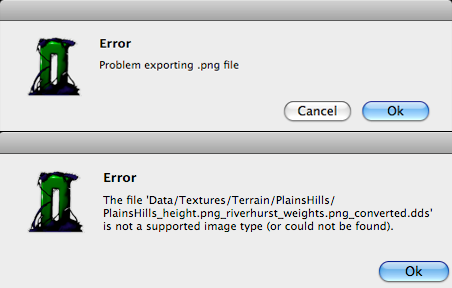
As you can see just from reading the message, the Alpha is failing to convert the file 'PlainsHills_height.png_riverhurst_weights.png' to 'PlainsHills_height.png_riverhurst_weights.png_converted.dds'. The whole problem lies within the 'Data>Textures>Terrain>PlainsHills' folder. For every custom map we try to load it makes a .png Heightmap for that terrain set, and has a specific .png for each map.
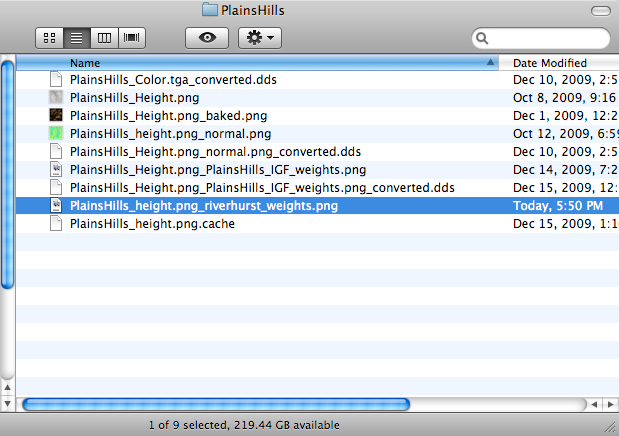
Here you can see that .png file, but no converted dds file of RiverHurst. Now remember, in order for this to work the capitalization has to be exact. If you spelt RiverHurst as riverhurst, it would not work. So now we've identified the problem, let's solve this...
1. Delete the 'PlainsHills_height.png_riverhurst_weights.png' made by the Alpha.
(Or whichever custom map png file was made)
2. Copy the 'PlainsHills_Height.png_PlainsHills_IGF_weights.png' and the 'PlainsHills_Height.png_PlainsHills_IGF_weights.png_converted.dds'.
(Or which ever IGF terrain file applies to the map you want to fix)
3. Rename these two copied files to 'PlainsHills_Height.png_RiverHurst_weights.png' and 'PlainsHills_Height.png_RiverHurst_weights.png_converted.dds'.
(Or whatever name fits the map you want to load)
4. Load your map, and enjoy. Unfortunately, you have to do this for every custom map. But hey, if it's worth it, I'd recommend it.
Anyhow, I just thought it'd be good to post so all our new members could enjoy new maps and also they could save their own. Thanks all...