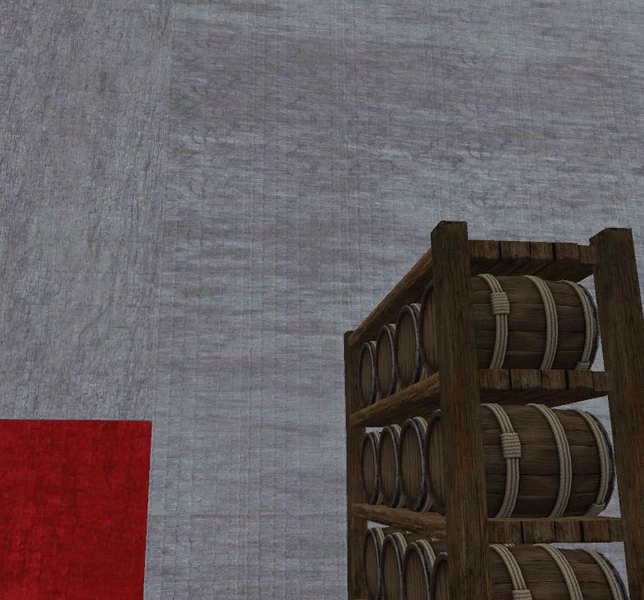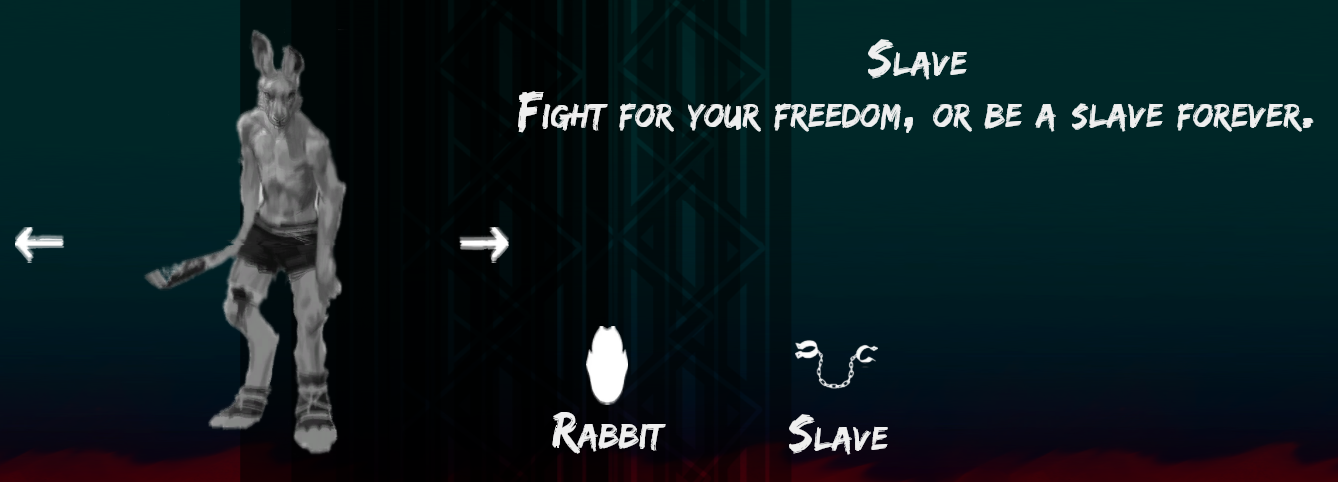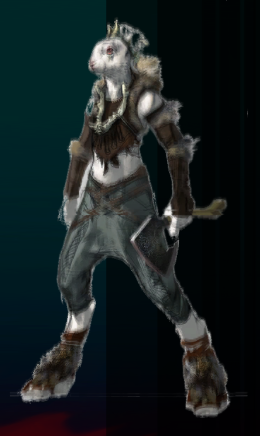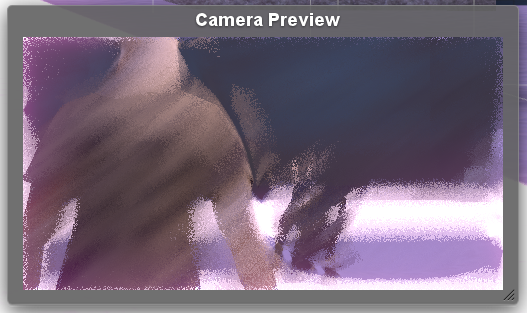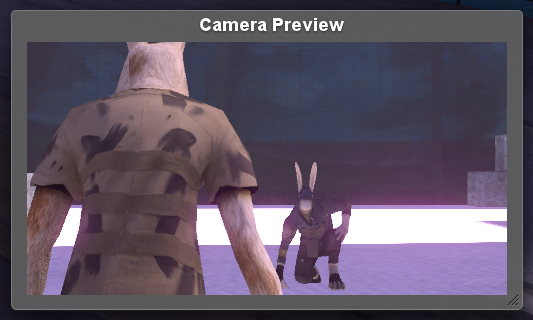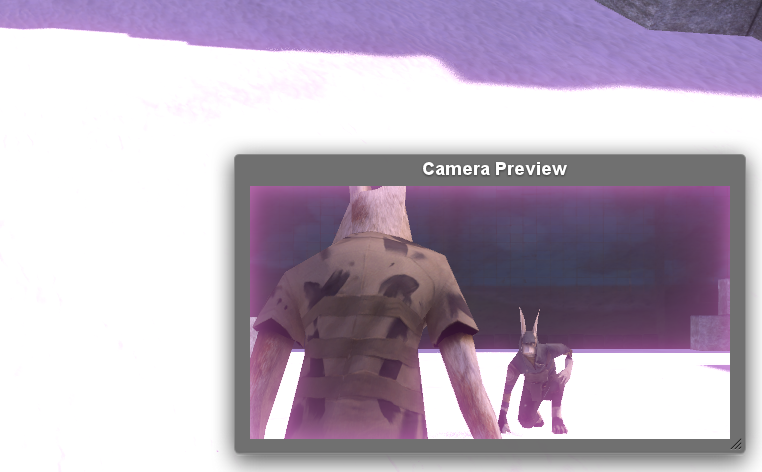How did that happen?ScarXL wrote:I no longer have access to the account I have Overgrowth on on Steam
Bug reporting station
Re: Bug reporting station
Re: Bug reporting station
Long story...
At least I still got my alpha key and can download DRM-free versions.
But how on earth do you fix that bug.
At least I still got my alpha key and can download DRM-free versions.
But how on earth do you fix that bug.
-
Silverfish

- Posts: 1451
- Joined: Sun Oct 26, 2008 8:24 pm
- Location: Sweden
- Contact:
Re: Bug reporting station
ScarXL, in that case, report the bug in an email to [email protected] . I don't think we'll be able to reproduce it since we would have found the bug easily if we could, but maybe if you report the bug including your log files etc our programmers might be able to figure it out.
Very Minor Bug (Oversight?)
You can select an object & the sun (thru a wall) at the same time if your cursor is in the right spot.
Re: Bug reporting station
Some UI elements are blurred on the main menu.
This includes the Arena menus.
Disabling Motion Blur in the options doesn't affect it.
This includes the Arena menus.
Disabling Motion Blur in the options doesn't affect it.
Re: Bug reporting station
ERROR: 0:1424: 'location' : syntax error syntax error
Attached fragment shader is not compiled
ERROR: 0:1425: 'location' : syntax error syntax error
Attached fragment shader is not compiled
ERROR: 0:1426: 'location' : syntax error syntax error
Attached fragment shader is not compiled
and so on so forth does the same thing.
random numbers of errors.
updated display driver,verified game cash, tried other alphas found no solution.
Attached fragment shader is not compiled
ERROR: 0:1425: 'location' : syntax error syntax error
Attached fragment shader is not compiled
ERROR: 0:1426: 'location' : syntax error syntax error
Attached fragment shader is not compiled
and so on so forth does the same thing.
random numbers of errors.
updated display driver,verified game cash, tried other alphas found no solution.
-
Silverfish

- Posts: 1451
- Joined: Sun Oct 26, 2008 8:24 pm
- Location: Sweden
- Contact:
Re: Bug reporting station
This seems to be a problem common with some people, it would help us solve the problem if you send a bug report about this in an email to [email protected] describing the issue, and make sure you include these two files (paths assume you're using Windows):nclepto wrote:ERROR: 0:1424: 'location' : syntax error syntax error
Attached fragment shader is not compiled
ERROR: 0:1425: 'location' : syntax error syntax error
Attached fragment shader is not compiled
ERROR: 0:1426: 'location' : syntax error syntax error
Attached fragment shader is not compiled
and so on so forth does the same thing.
random numbers of errors.
updated display driver,verified game cash, tried other alphas found no solution.
1. The "hwreport" file from your "C:\Users\YourUsername\Documents\Wolfire\Overgrowth\Data" folder.
2. The "logfile" file from your "C:\Users\YourUsername\Documents\Wolfire\Overgrowth" folder.
Thanks a lot!
-
Silverfish

- Posts: 1451
- Joined: Sun Oct 26, 2008 8:24 pm
- Location: Sweden
- Contact:
Re: Bug reporting station
This should be fixed on the internal_testing branch on Steam now. Please test it out of you are able to. To do that, right click the game in Steam, click "preferences", go to the "betas" tab and select "internal_testing" from the drop down menu. Close the window, let the game update and then start it and see if it works.nclepto wrote:I did no reply
[a225] (Visual Bug) Motion Blur breaks Dialogue Editor Camer
When Motion Blur is enabled and you have the Dialogue Editor on w/ recording toggled, the Camera Preview is blurred enough to be broken.
For reference, this is the Camera Preview with Motion Blur disabled:
Another thing to note is that bloom from objects behind the Camera Preview 'bleed' into the frame.
The Camera Preview is in front of white snow, which has sunlight (tinted purple by the skybox) being broadcasted to it. On the edges of the Preview, you can see the purple colour giving it a purple vignette.
Also, very minor, but when did the Camera object become black?
For reference, this is the Camera Preview with Motion Blur disabled:
Another thing to note is that bloom from objects behind the Camera Preview 'bleed' into the frame.
The Camera Preview is in front of white snow, which has sunlight (tinted purple by the skybox) being broadcasted to it. On the edges of the Preview, you can see the purple colour giving it a purple vignette.
Also, very minor, but when did the Camera object become black?
-
Silverfish

- Posts: 1451
- Joined: Sun Oct 26, 2008 8:24 pm
- Location: Sweden
- Contact:
Re: Bug reporting station
Timbles, thanks a lot for finding and reporting these bugs on the bug tracker as well! 
Re: Bug reporting station
I have some more to report when I'm free, including the massive framerate drop between alphas and a new bug I actually found with the character 'ambient occlusion' shadows.Silverfish wrote:Timbles, thanks a lot for finding and reporting these bugs on the bug tracker as well!
-
Silverfish

- Posts: 1451
- Joined: Sun Oct 26, 2008 8:24 pm
- Location: Sweden
- Contact:
Re: Bug reporting station
That sounds excellent Timbles, to ensure they haven't been fixed yet you'll want to make sure you look for them in the internal_testing branch as well. I know we fixed an issue where the ambient occlusion shadows from characters would stay after they died. Thanks a lot for your help!
-
Shadowfury333

- Posts: 85
- Joined: Fri Feb 04, 2005 12:45 am
Re: Bug reporting station
In Alpha 226, in the Magma Arena, the round/fight will not end if all enemies are in lava after round 1 in a multi-round fight. If the player jumps into the lava the round ends, but the enemy rabbits will just get up and walk around, but obviously be untouchable without dying.
-
Silverfish

- Posts: 1451
- Joined: Sun Oct 26, 2008 8:24 pm
- Location: Sweden
- Contact:
Re: Bug reporting station
Shadowfury333 this bug will be fixed in the next version of the game, thanks for reporting!