Endo's own thread
Re: Endo's own thread
Done! I made it fit on the turner model. You'd have to make seperate Items for the wolf, guard etc. To get the placement just right is very annoying. You have to move the obj file just slightly. It follows the movement because of the animation you give it. The attachment to a bone doesn't seem to do much.
Use:
Spawn the object from the Items folder.
Select the object.
Press alt and click on the ring that appears on Turners body.
http://ogmods.antonriehl.com/downloads. ... adgear.zip
Use:
Spawn the object from the Items folder.
Select the object.
Press alt and click on the ring that appears on Turners body.
http://ogmods.antonriehl.com/downloads. ... adgear.zip
Re: Endo's own thread
I've added this headgear into SUMLauncher now, so people can use it if they like.
The rest of the weapons are on my list, and will be added after the 48 hour jam...
The rest of the weapons are on my list, and will be added after the 48 hour jam...
Re: Endo's own thread
Thanks, it looks awesome in the screenshots.
It looks like you had to reposition and rotate the 3D model saved in the OBJ file, is this correct? Do you know how it's aligned, like if it has to be aligned to a certain bone or something?
It looks like you had to reposition and rotate the 3D model saved in the OBJ file, is this correct? Do you know how it's aligned, like if it has to be aligned to a certain bone or something?
Re: Endo's own thread
I've added your holiday candy cane weapons into SUMLauncher now. 
Re: Endo's own thread
Thanks! 
Re: Endo's own thread
Almost a year of inactivity, but now I've got first part of my Christmas mod (well, LATE Christmas mod) completed. For some reason I started the threadfor this in Randomness. This mod is an alternative Rapier, using the same stats but a lollipop-themed model.
Could someone test this for me? It might be missing some required files.
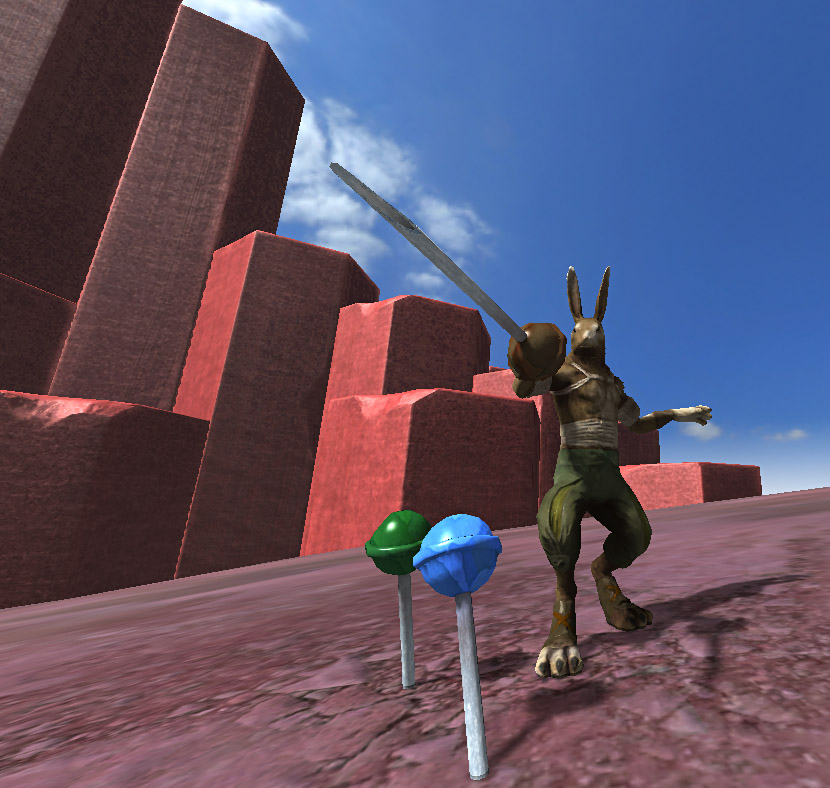
Extract the contents, and drag them to your Overgrowth folder. The Data folder should match OG's own Data folder, but it shouldn't replace any existing files.
http://ogmods.antonriehl.com/downloads. ... ier_v1.zip
Could someone test this for me? It might be missing some required files.
Extract the contents, and drag them to your Overgrowth folder. The Data folder should match OG's own Data folder, but it shouldn't replace any existing files.
http://ogmods.antonriehl.com/downloads. ... ier_v1.zip
Re: Endo's own thread
Works great! I would recommend using the small dog swords attack parameters instead of the cat rapier's because of the left swing on rapier isn't fixed and the dogs is.
Re: Endo's own thread
What's the problem, exactly?
The dog sword was modeled point-towards-Z-axis (up). The cat rapier was modeled point-towards-X-axis(forward). I'd have to remake the normal map. Easy enough, but I'd like to know the exact reason.
The dog sword was modeled point-towards-Z-axis (up). The cat rapier was modeled point-towards-X-axis(forward). I'd have to remake the normal map. Easy enough, but I'd like to know the exact reason.
Re: Endo's own thread
I was talking about the animations in the .xml file for the dog sword is more complete. Sorry I wasn't very specific.
Re: Endo's own thread
One block anim was different, the file didn't have sword label... I don't know if I've fixed that or not. 
Re: Endo's own thread
I was looking at this file again, and when I tried to load it (both as an object, or as an item) I would get shader issues. They were fairly non-descript, and basically just said they couldn't compile. The object seemed to load, but wasn't visual (however, it did generate a shadow). Also, as an item, I was able to fight with it... it was just invisible...Endoperez wrote:Here's the glider V. 0.5. Only the model and the shader, no scripts yet, so you can't fly with it yet.
I haven't tested if this works and if all the files are put into the right places...
Could someone check if these load without errors?
I'm releasing this because the non-weapon object version looks rather cool on my PC, and the shader stuff should work well for others. It's should work as an ugly weapon that has buggy shadows, too.
So, could someone add this into a level as an Object, and see if the shadows work as they should? I know the weaponized item doesn't work properly (on my PC).
Further comments welcome. Is it too glowy when inside shadows cast by other objects, how buggy is it as a weapon, etc. I'm still using A195 I think, so something might be broken.